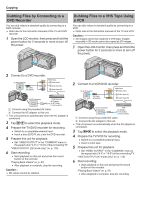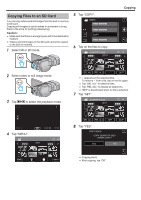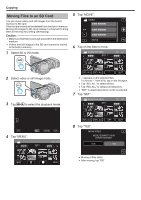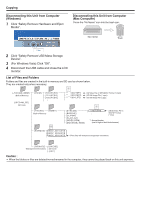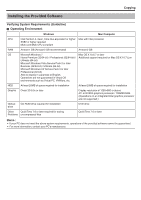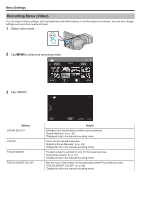JVC GY-HMZ1U GY-HMZ1U ProHD 3D Camcorder 138-page user guide - Page 81
Installing the Provided Software, Verifying System Requirements (Guideline), Operating Environment
 |
View all JVC GY-HMZ1U manuals
Add to My Manuals
Save this manual to your list of manuals |
Page 81 highlights
Copying Installing the Provided Software Verifying System Requirements (Guideline) o Operating Environment Windows Mac Computer CPU Intel Pentium 4, Xeon, Core Duo equivalent or higher Mac with Intel processor SSE2 or higher required Multi-core/Multi CPU compliant RAM At least 1 GB (At least 2 GB recommended) At least 2 GB OS Microsoft Windows 7 Mac OS X 10.6.7 or later Home Premium (32/64-bit) / Professional (32/64-bit) / Additional support required for Mac OS X 10.7 Lion Ultimate (64-bit) Microsoft Windows Vista Service Pack 2 or later Business (32/64-bit) / Ultimate (64-bit) Microsoft Windows XP Service Pack 3 or later Professional (32-bit) Able to display in Japanese or English. Operations are not guaranteed in virtual OS environments such as Virtual PC, VMWare, etc. HDD At least 20MB of space required for installation At least 20MB of space required for installation Graphic Direct 3D 9.0c or later Display resolution of 1280×800 or above ATI or NVIDIA graphics processor / 128MBVRAM (Operations on an integrated Intel graphics processor are not supported.) Optical drive CD-ROM drive required for installation DVD drive Other QuickTime 7.6 or later required for saving Problems uncompressed files QuickTime 7.6 or later Memo : 0 If your PC does not meet the above system requirements, operations of the provided software cannot be guaranteed. 0 For more information, contact your PC's manufacturer. 81