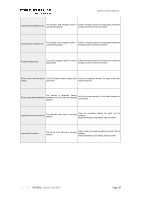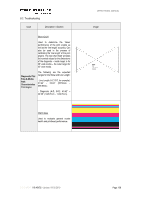Konica Minolta PKG-675i PKG-675i User Manual - Page 106
Errors/operational status messages
 |
View all Konica Minolta PKG-675i manuals
Add to My Manuals
Save this manual to your list of manuals |
Page 106 highlights
OPERATIONAL MANUAL 8. TROUBLESHOOTING Every time the printer has an error, a message will appear in top left corner of the UI (User Interface). The errors are visible in every page of the UI. Take appropriate action as described in this chapter before taking the issue encountered as a failure. If the failure persists and it's not solved after troubleshooting, contact immediately your supplier. 8.1.Errors/operational status messages Message Description Solution Controller not okay There is an internal error on PLC. Clear the errors using the function available in the UI. Power cycle the machine. If the error persists, contact your supplier. EtherCAT network error Check the connections between the slaves. There is a problem with the EtherCAT Clear the errors using the function available in the UI. network. Power cycle the machine. If the error persists, contact your supplier. Printer's belt servo motor error If the error does not get cleared, pressing the button in the UI There is an error on the printer's belt servo or floating "Clear Errors", power cycle the machine. motor. If the error persists, contact your supplier indicating the code that appears in the display of the drive. Printer's lift servo motor error If the error does not get cleared, pressing the button in the UI There is an error on the printer's lift servo or floating "Clear Errors", power cycle the machine. motor. If the error persists, contact your supplier indicating the code that appears in the display of the drive. If the error does not get cleared, pressing the button in the UI Printer's feed pinch roll servo There is an error on the printer's feed pinch or floating "Clear Errors", power cycle the machine. motor error roll servo motor. If the error persists, contact your supplier indicating the code that appears in the display of the drive. Machine not okay The machine is in emergency stop. Check what caused the emergency stop. This can be caused by pressing an If the cause has been solved, rearm the machine to restore emergency stop. the control power. DOCUMENT I 18.40V02 - Update: 04.09.2019 Page 106