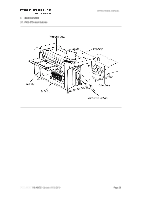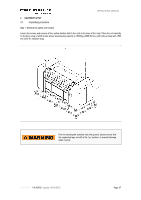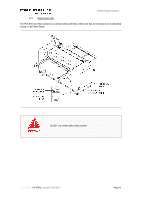Konica Minolta PKG-675i PKG-675i User Manual - Page 38
OPERATIONAL MANUAL, PKG 675i assemble
 |
View all Konica Minolta PKG-675i manuals
Add to My Manuals
Save this manual to your list of manuals |
Page 38 highlights
OPERATIONAL MANUAL Loosen the screws and remove all four yellow holders that fix the unit to the base of the crate. Place the unit carefully on the floor. Adjust the position of the Basket according to the Machine position. Please check the PKG 675i assemble of this document. DOCUMENT I 18.40V02 - Update: 04.09.2019 Page 38
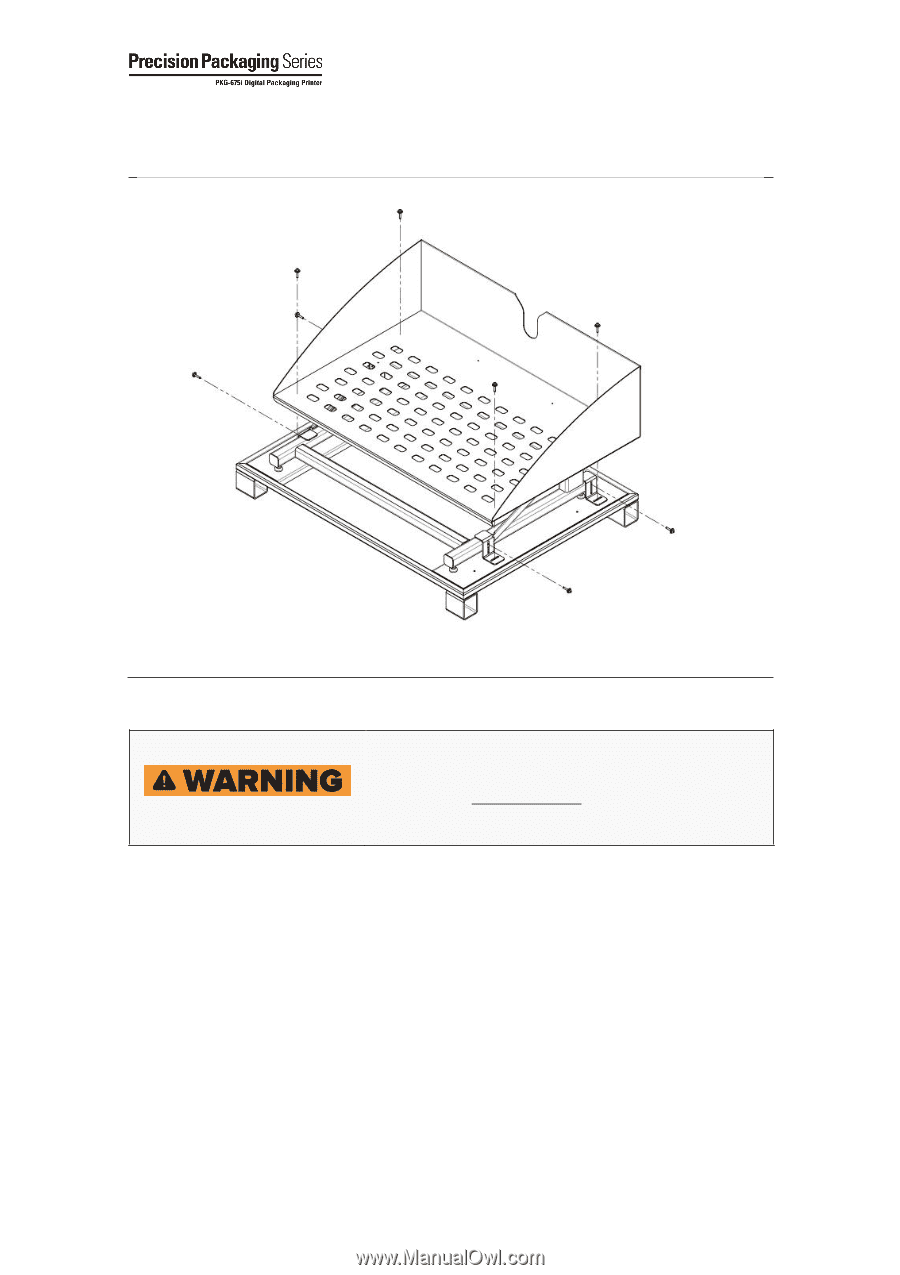
DOCUMENT
I 18.40V02 -
Update: 04.09.2019
Page 38
OPERATIONAL MANUAL
Loosen the screws and remove all four yellow holders that fix the unit to the base of the crate. Place the unit carefully
on the floor.
Adjust the position of the Basket according to the Machine position.
Please check the
PKG 675i assemble
of this document.