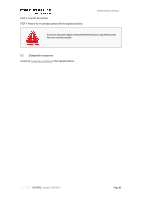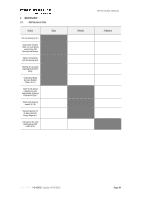Konica Minolta PKG-675i PKG-675i User Manual - Page 79
Deprime
 |
View all Konica Minolta PKG-675i manuals
Add to My Manuals
Save this manual to your list of manuals |
Page 79 highlights
OPERATIONAL MANUAL DEPRIME ON This procedure allows to remove all ink from the system. When this task is complete press "Remove Printhead". The printheads can also be removed. At this stage the notifications panel displays errors that correspond to the alerts that the machine issues (system and printheads) are out of ink. Notifications panel DOCUMENT I 18.40V02 - Update: 04.09.2019 Page 79

DOCUMENT
I 18.40V02 -
Update: 04.09.2019
Page 79
OPERATIONAL MANUAL
DEPRIME ON
This procedure allows to remove all ink from the system.
When this task is complete
press “Remove Printhead”. T
he printheads can also be removed.
At this stage the notifications panel displays errors that correspond to the alerts that the machine issues (system and
printheads) are out of ink.
Notifications panel