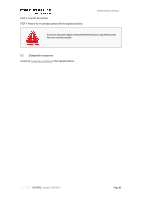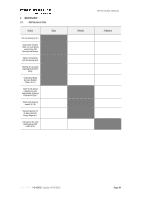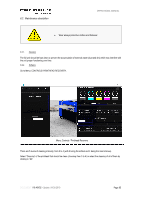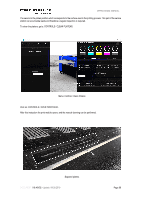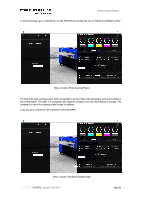Konica Minolta PKG-675i PKG-675i User Manual - Page 86
Go To Menu: Controls / Open Printhead.
 |
View all Konica Minolta PKG-675i manuals
Add to My Manuals
Save this manual to your list of manuals |
Page 86 highlights
6.2.3. Printhead Manual Cleaning Go to Menu: CONTROLS / OPEN PRINTHEAD. OPERATIONAL MANUAL Menu: Controls / Open Printhead We have now access to the printing area and to the printheads. Next, with a lint free cloth and distilled water, make a smooth clean over each printhead. Printhead Manual Cleaning This process must be done in the shortest possible time so that the printheads are exposed to atmospheric air for the shortest possible time. DOCUMENT I 18.40V02 - Update: 04.09.2019 Page 86

DOCUMENT
I 18.40V02 -
Update: 04.09.2019
Page 86
OPERATIONAL MANUAL
6.2.3.
Printhead Manual Cleaning
Go to Menu: CONTROLS / OPEN PRINTHEAD.
Menu: Controls / Open Printhead
We have now access to the printing area and to the printheads.
Next, with a lint free cloth and distilled water, make a smooth clean over each printhead.
Printhead Manual Cleaning
This process must be done in the shortest possible time so that the printheads
are exposed to atmospheric air for the shortest possible time.