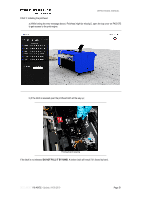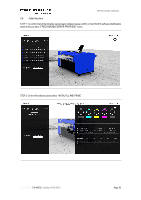Konica Minolta PKG-675i PKG-675i User Manual - Page 50
hand, grasp the pull tab with the other hand and slowly and carefully peel back the plastic strip
 |
View all Konica Minolta PKG-675i manuals
Add to My Manuals
Save this manual to your list of manuals |
Page 50 highlights
OPERATIONAL MANUAL f) Remove the protective strip from the printhead nozzles. While holding the printhead cartridge by the handle with one hand, grasp the pull tab with the other hand and slowly and carefully peel back the plastic strip covering the printhead nozzles. Maintain an angle of no less than 45º with the printhead surface when pulling on the strip; Dispose of the removed strip immediately and do not allow the removed strip to contact the electrical contacts or the printhead nozzles. DO NOT touch the printhead cartridge's ink couplings, nozzle surface or the electrical contacts when installing printhead cartridge. Hold the cartridge ONLY by the handles. DO NOT unpack the printhead cartridge until the machine is ready for installation. Once unwrapped, delay in installing the printhead can compromise print quality due to dehydration. DO NOT place an unwrapped printhead on any surface before protecting the printhead from dust, dirt and other contaminants. DOCUMENT I 18.40V02 - Update: 04.09.2019 Page 50