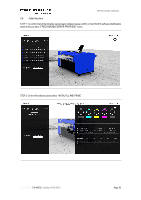Konica Minolta PKG-675i PKG-675i User Manual - Page 58
I 18.40V02, The file is read by the system that assumes the dimensions and remaining
 |
View all Konica Minolta PKG-675i manuals
Add to My Manuals
Save this manual to your list of manuals |
Page 58 highlights
OPERATIONAL MANUAL The file is read by the system that assumes the dimensions and remaining technical characteristics of the file. Click on "Image positioning and scale setting on the page". Click on "Print". DOCUMENT I 18.40V02 - Update: 04.09.2019 Page 58

DOCUMENT
I 18.40V02 -
Update: 04.09.2019
Page 58
OPERATIONAL MANUAL
The file is read by the system that assumes the dimensions and remaining technical characteristics of the file.
Click on “Image positioning and scale setting on the page”.
Click on “Print”.