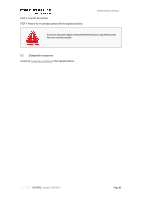Konica Minolta PKG-675i PKG-675i User Manual - Page 78
Ink deprime, PKG 675i
 |
View all Konica Minolta PKG-675i manuals
Add to My Manuals
Save this manual to your list of manuals |
Page 78 highlights
5. DISMANTLING OPERATIONAL MANUAL This process must be carried out by a specialized technician and certified by KM. 5.1. Ink deprime - PKG 675i To run the process the unit must be without any work going on. To change the location where the machine is installed, a set of procedures must be started. For inks and printheads. To start the deprime ink procedure: STEP 1: Go to CONTROLS and select TOTAL IDS DEPRIME". CONTROLS / TOTAL IDS DEPRIME DOCUMENT I 18.40V02 - Update: 04.09.2019 Page 78

DOCUMENT
I 18.40V02 -
Update: 04.09.2019
Page 78
OPERATIONAL MANUAL
5.
DISMANTLING
This process must be carried out by a specialized technician and certified by KM.
5.1.
Ink deprime
–
PKG 675i
To run the process the unit must be without any work going on.
To change the location where the machine is installed, a set of procedures must be started. For inks and printheads.
To start the deprime ink procedure:
STEP 1: Go to CONTROLS and select TOTAL IDS DEPRIME
”
.
CONTROLS / TOTAL IDS DEPRIME