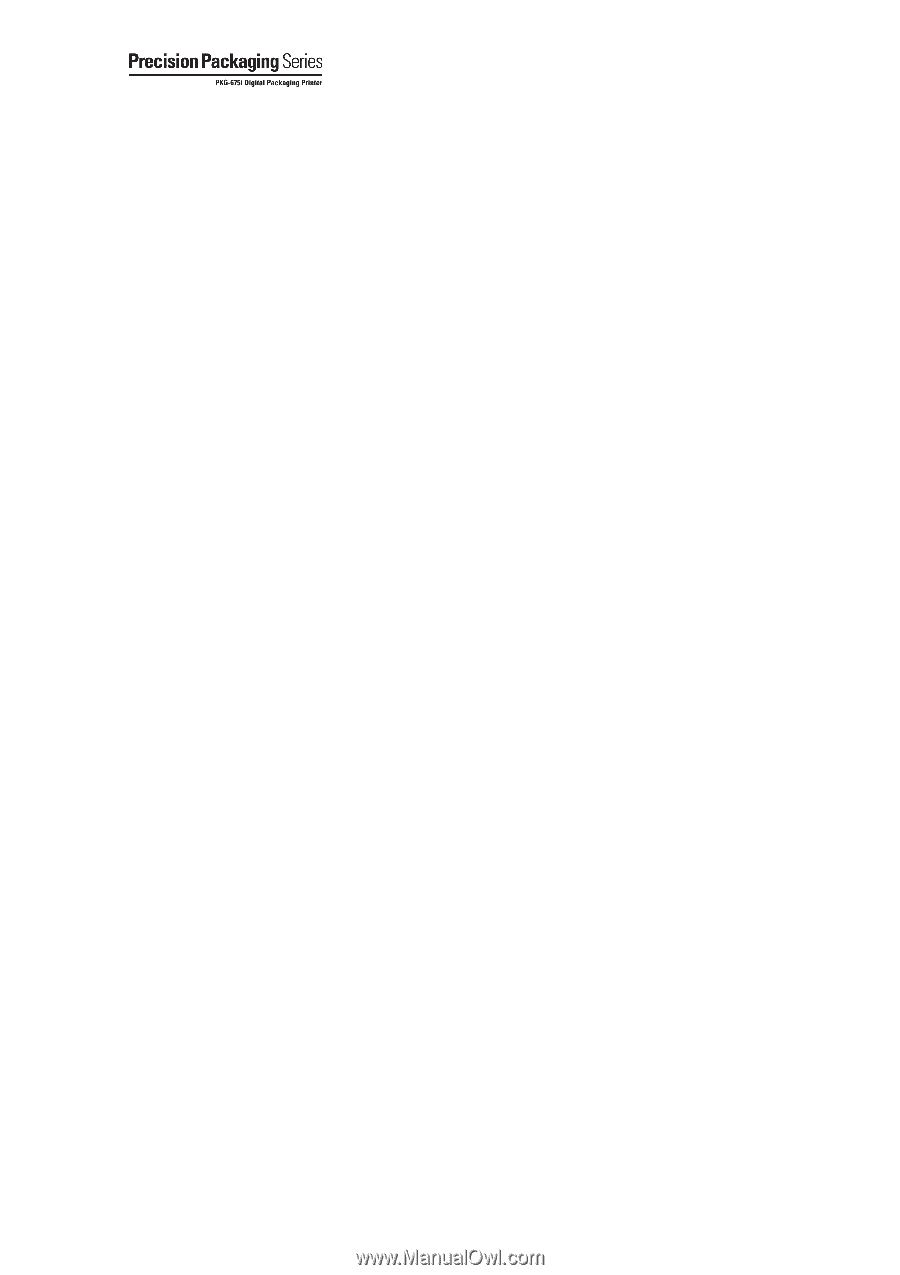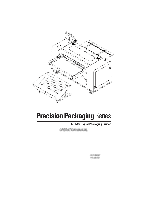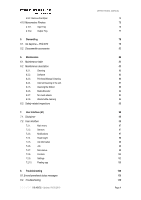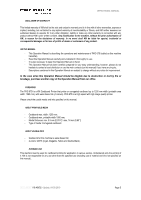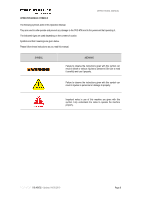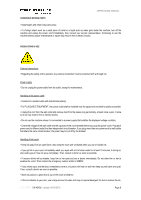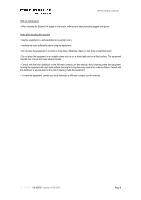Konica Minolta PKG-675i PKG-675i User Manual - Page 4
Dismantling, Maintenance, User Interface UI, Troubleshooting
 |
View all Konica Minolta PKG-675i manuals
Add to My Manuals
Save this manual to your list of manuals |
Page 4 highlights
4.9.2. Remove the Wiper 4.10. Manometers Pinches 4.10.1. Input Tray 4.10.2. Output Tray 5. Dismantling 5.1. Ink deprime - PKG 675i 5.2. Disassemble accessories 6. Maintenance 6.1. Maintenance table 6.2. Maintenance description 6.2.1. Cleaning 6.2.2. Software 6.2.3. Printhead Manual Cleaning 6.2.4. Internal Cleaning of the unit 6.2.5. Cleaning the Station 6.2.6. Media Encoder 6.2.7. No crush wheels 6.2.8. Waste bottle cleaning 6.3. Safety-related inspections 7. User Interface (UI) 7.1. Disclaimer 7.2. User interface 7.2.1. Main menu 7.2.2. Sensors 7.2.3. Notifications 7.2.4. Head height 7.2.5. Ink information 7.2.6. Job 7.2.7. Sub-menus 7.2.8. Controls 7.2.9. Settings 7.2.10. Floating app 8. Troubleshooting 8.1.Errors/operational status messages 8.2. Troubleshooting DOCUMENT I 18.40V02 - Update: 04.09.2019 OPERATIONAL MANUAL 73 75 76 77 78 78 83 84 84 85 85 85 86 87 88 92 94 94 95 96 96 96 97 97 97 98 98 99 99 100 102 105 106 106 108 Page 4