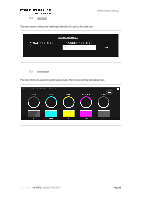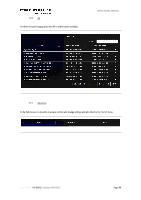Konica Minolta PKG-675i PKG-675i User Manual - Page 96
Disclaimer, User interface
 |
View all Konica Minolta PKG-675i manuals
Add to My Manuals
Save this manual to your list of manuals |
Page 96 highlights
OPERATIONAL MANUAL 7. USER INTERFACE (UI) 7.1. Disclaimer Our User Interface was fully developed by KM's brand and can only be used in the machines manufactured by KM. All the machines that are shipped from KM's will have installed the User Interface here explained. All updates made to the printer after shipped or installed will be communicated directly to the customer and explained if necessary. 7.2. User interface After booting it will open automatically the UI on the screen window. In this window, there is important information such as the ink tank levels, errors, settings and controls, etc. DOCUMENT I 18.40V02 - Update: 04.09.2019 Page 96

DOCUMENT
I 18.40V02 -
Update: 04.09.2019
Page 96
OPERATIONAL MANUAL
7.
USER INTERFACE (UI)
7.1.
Disclaimer
Our User Interface was fully developed by KM
’s brand and can only be used in the machines manufactured by
KM. All
the machines that are shipped from KM
’s will have installed the User Interface here explained. All updates made to the
printer after shipped or installed will be communicated directly to the customer and explained if necessary.
7.2.
User interface
After booting it will open automatically the UI on the screen window. In this window, there is important information such
as the ink tank levels, errors, settings and controls, etc.