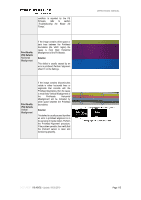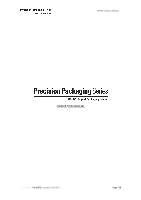Konica Minolta PKG-675i PKG-675i User Manual - Page 114
Pump via Diagnostic Mode. If
 |
View all Konica Minolta PKG-675i manuals
Add to My Manuals
Save this manual to your list of manuals |
Page 114 highlights
This defect presents with vertical bands of incorrect color (see images). There are generally two levels of severity of this defect: Minor - where the defect disappears within the printed page, and Major - where the defect persists for several pages. Print Quality (PQ) Defects Cross Color Contamination - Vertical Bands of Incorrect Color Cross Contamination, or Color Mixing, is caused by puddles of ink on the nozzle area of the printhead migrating to the region around nozzles of neighbouring color planes. The negative meniscus pressure present at the nozzles when they are not firing acts to suck this ink into the nozzles. Solution The automatic servicing routines are designed to prevent Color Mixing. If this defect is present, let the system automatically return to the "Cap" state which will occur 20 seconds after the completion of a print job. During the next print job, the system should clear the printheads of any residual Color Mixing as the system exits the "Cap" state. If the problem persists, then perform a 'recovery level 2' to expel the cross-color contaminated ink. Extraneous ink present on the media is an indication that the media path needs to be cleaned. The image to the left is an example of this defect. Solution Print Quality (PQ) Defects Ink Present on the Back or Top of the Media Open Printhead and thoroughly clean the platen area following the procedure described in section 'Cleaning the Platen Area' below. If the issue persists after cleaning the platen area and is at its worst and severe when printing the first sheet after the printer has been powered down for some time, this indicates that there may be an issue with the Carousel Waste Ink Pump. Test the operation of the Carousel Waste Ink Pump via Diagnostic Mode. If the pump does not run, or an error DOCUMENT I 18.40V02 - Update: 04.09.2019 OPERATIONAL MANUAL Page 114