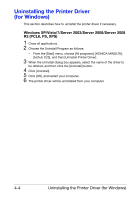Konica Minolta bizhub C25 bizhub C25 Printer / Copier / Scanner User Guide - Page 154
Advanced Tab (PostScript Printer Driver Only), My Tab, When this button is clicked
 |
View all Konica Minolta bizhub C25 manuals
Add to My Manuals
Save this manual to your list of manuals |
Page 154 highlights
- [Printer Information] Click this button to start up PageScope Web Connection. d This button is available only if a network connection has been estab- lished. - [Default] Click the button to reset the settings to their defaults. d When this button is clicked, the settings in the displayed dialog box are reset to their defaults. The settings on other tabs are not changed. Advanced Tab (PostScript Printer Driver Only) The [Advanced] tab allows you to - Select whether to enable or disable the settings for advanced printing functions (such as booklet printing) - Specify the PostScript output method - Specify whether or not the error messages of a print job are printed - Print a mirror image - Specify whether or not the application can directly output PostScript data My Tab [My Tab] allows you to - Display the most frequently used functions (from each tab) whose set- tings are often changed - Add or remove displayed functions by clicking [Edit My Tab]. In addition, functions can be added to [My Tab] by right-clicking them on their original tabs. Printer Driver Settings 4-7