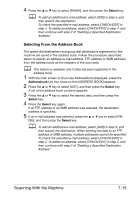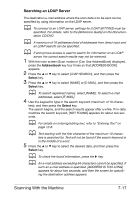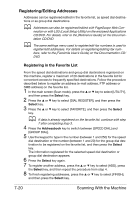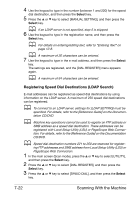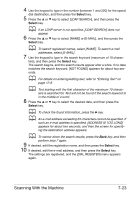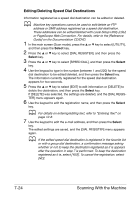Konica Minolta bizhub C25 bizhub C25 Printer / Copier / Scanner User Guide - Page 197
Registering/Editing Addresses, Registering in the Favorite List
 |
View all Konica Minolta bizhub C25 manuals
Add to My Manuals
Save this manual to your list of manuals |
Page 197 highlights
Registering/Editing Addresses Addresses can be registered/edited in the favorite list, as speed dial destinations or as group dial destinations. d Addresses can also be registered/edited with PageScope Web Con- nection or with LSU (Local Setup Utility) on the enclosed Applications CD/DVD. For details, refer to the [Reference Guide] on the Documentation CD/DVD. d The same settings menu used to register/edit fax numbers is used to register/edit addresses. For details on registering/editing fax numbers, refer to the [Facsimile User's Guide] on the Documentation CD/ DVD. Registering in the Favorite List From the speed dial destinations and group dial destinations registered on this machine, register a maximum of 20 destinations in the favorite list for convenient access to frequently specified destinations. Follow the procedure described below to register an address (e-mail address, FTP address or SMB address) on the favorite list. 1 In the main screen (Scan mode), press the + or , key to select [UTILITY], and then press the Select key. 2 Press the + or , key to select [DIAL REGISTER], and then press the Select key. 3 Press the + or , key to select [FAVORITE], and then press the Select key. d If data is already registered on the favorite list, continue with step 7 after completing step 3. 4 Press the Addressbook key to switch between [SPEED DIAL] and [GROUP DIAL]. 5 Use the keypad to type in the number (between 1 and 250) for the speed dial destination or the number (between 1 and 20) for the group dial destination to be registered on the favorite list, and then press the Select key. The information registered for the selected speed dial destination or group dial destination appears. 6 Press the Select key again. 7 To register another address, press the + or , key to select [ADD], press the Select key, and then repeat the procedure from step 4. 8 To finish registering addresses, press the + or , key to select [FINISH], and then press the Select key. 7-20 Scanning With the Machine