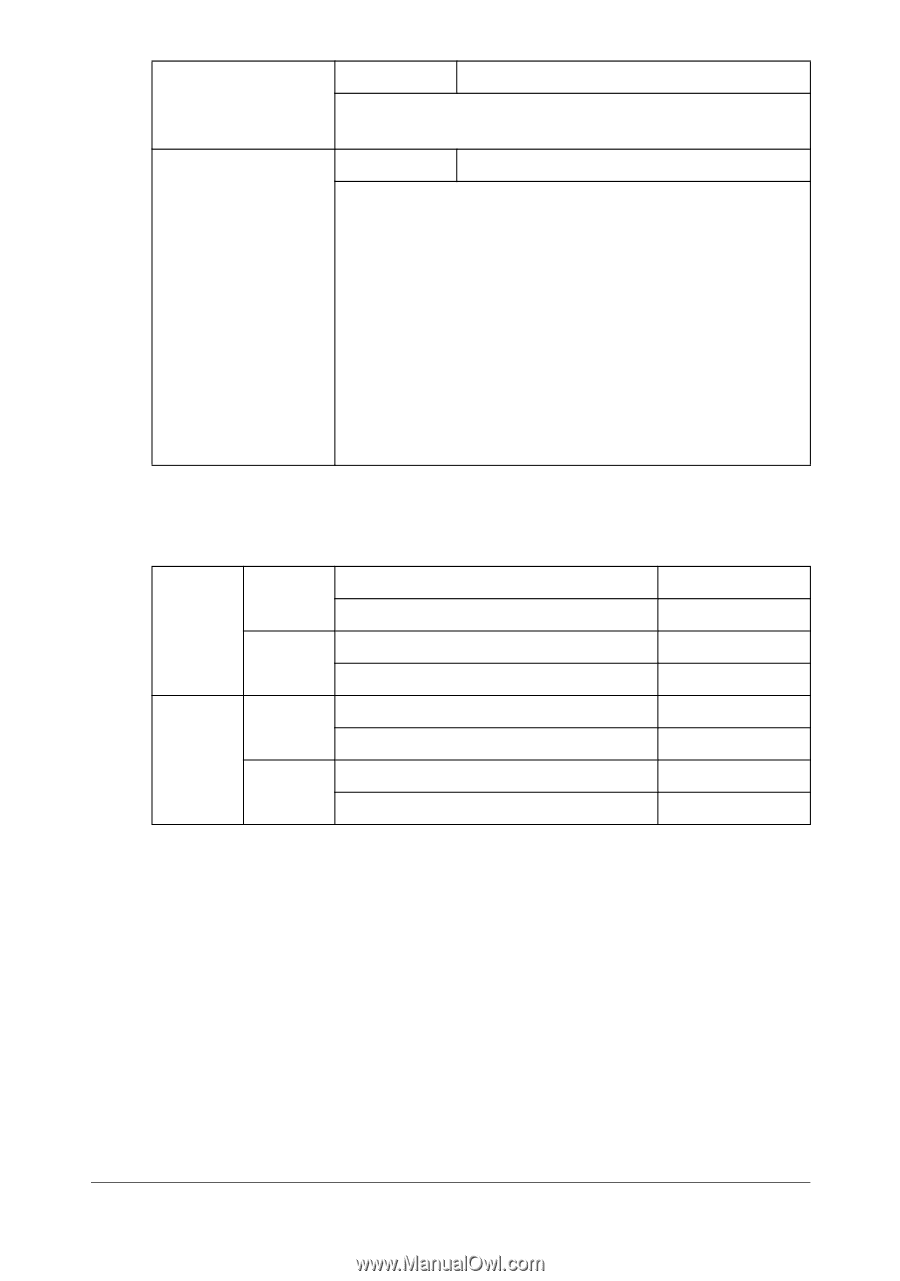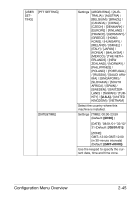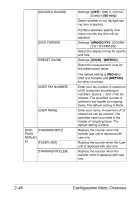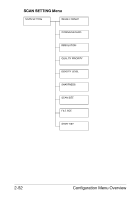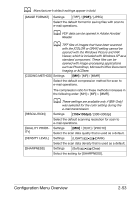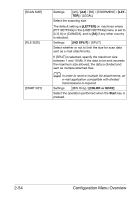Konica Minolta bizhub C25 bizhub C25 Printer / Copier / Scanner User Guide - Page 74
Resolution of QUALITY PRIORITY Settings, SIDEWISE], FINE/MIX, FINE/TEXT, FINE/PHOTO
 |
View all Konica Minolta bizhub C25 manuals
Add to My Manuals
Save this manual to your list of manuals |
Page 74 highlights
[4IN1 COPY ORDER] [DUPLEX COPY] Settings [SIDEWISE] / [DOWNWARD] Select the arrangement of scanned documents with 4in1 copying. Settings [OFF] / [LONG EDGE] / [SHORT EDGE] Select the default setting for duplex (double-sided) copying. If [OFF] is selected, duplex (double-sided) copying is not performed as a default. If [LONG EDGE] is selected, duplex (double-sided) copying is performed as a default, and the pages are fed out with the binding along the long side. If [SHORT EDGE] is selected, duplex (double-sided) copying is performed as a default, and the pages are fed out with the binding along the short side. Resolution of QUALITY PRIORITY Settings The resolution of each setting is listed below. Original glass ADF Color Monochrome Color Monochrome MIX, TEXT, PHOTO 600 e 300 dpi FINE/MIX, FINE/TEXT, FINE/PHOTO 600 e 600 dpi MIX, TEXT, PHOTO 600 e 300 dpi FINE/MIX, FINE/TEXT, FINE/PHOTO 600 e 600 dpi MIX, TEXT, PHOTO 300 e 300 dpi FINE/MIX, FINE/TEXT, FINE/PHOTO 600 e 300 dpi MIX, TEXT, PHOTO 600 e 300 dpi FINE/MIX, FINE/TEXT, FINE/PHOTO 600 e 300 dpi Configuration Menu Overview 2-49