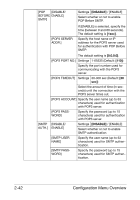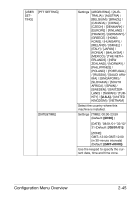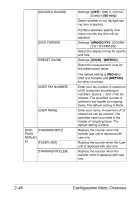Konica Minolta bizhub C25 bizhub C25 Printer / Copier / Scanner User Guide - Page 71
Min], Mm/dd/yy], Inch], Metric], Yy] / [yy/mm/dd]
 |
View all Konica Minolta bizhub C25 manuals
Add to My Manuals
Save this manual to your list of manuals |
Page 71 highlights
[DAYLIGHT SAVING] [DATE FORMAT] [PRESET ZOOM] [USER FAX NUMBER] [USER NAME] [SUP- [TRANSFER BELT] PLIES REPLAC E] [FUSER UNIT] [TRANSFER ROLLER] Settings [OFF] / [ON] (1-150 min (Default: [60 min])) Select whether or not daylight saving time is applied. If [ON] is selected, specify how many minutes the time will be adjusted. Settings [MM/DD/YY] / [DD/MM/ YY] / [YY/MM/DD] Select the display format for reports and lists. Settings [INCH] / [METRIC] Select the measurement units for the preset zoom ratios. The default setting is [INCH] for USA and Canada, and [METRIC] for other countries. Enter your fax number. A maximum of 20 characters (consisting of numbers, spaces, + and -) can be entered. The specified number is printed in the header of outgoing faxes. The default setting is blank. Enter your name. A maximum of 32 characters can be entered. The specified name is printed in the header of outgoing faxes. The default setting is blank. Replace the counter when the transfer belt unit is replaced with new one. Replace the counter when the fuser unit is replaced with new one. Replace the counter when the transfer roller is replaced with new one. 2-46 Configuration Menu Overview