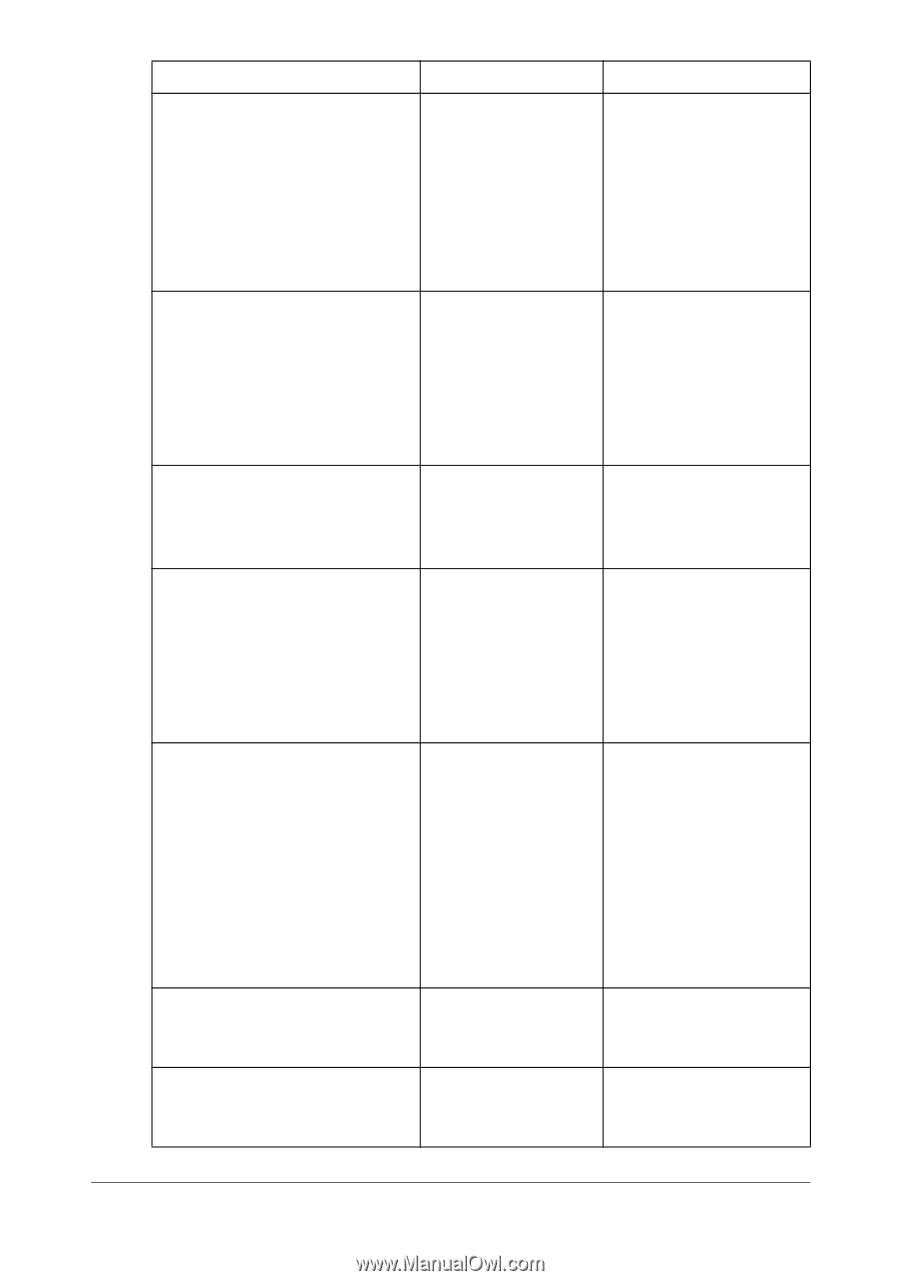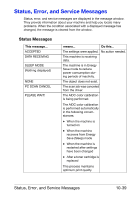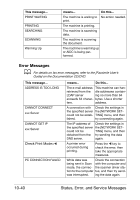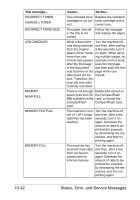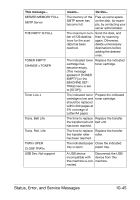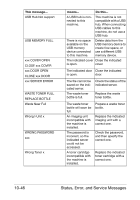Konica Minolta bizhub C25 bizhub C25 Printer / Copier / Scanner User Guide - Page 302
Or Change Paper Size - service manual
 |
View all Konica Minolta bizhub C25 manuals
Add to My Manuals
Save this manual to your list of manuals |
Page 302 highlights
This message... NO DUPLEX PAPER CLOSE DUPLEX FUNC. OR CHANGE PAPER SIZE NO NETWORK SETTING NO SUITABLE PAPER LOAD PAPER (xxx) NON SUPPORT PAPER CLOSE MANUAL DUPLEX OR CHANGE PAPER SIZE NOT E-MAIL ADDRESS NOT INSTALLED I-UNIT CHECK x NOT INSTALLED TONER CHECK x means... Do this... Duplex (double-sided) printing is specified, but paper with a size incompatible with duplex (double-sided) printing is selected. Switch to simplex (single-sided) printing, or select paper with a size compatible with duplex (double-sided) printing. The network settings had not been completely specified when the machine was switched to Scan mode. Before scanning in Scan mode, specify the network settings in the [NETWORK SETTING] and [E-MAIL SETTING] menus. Paper suitable for printing is not loaded in a paper tray. Load paper suitable for printing into a paper tray. The paper is incom- Switch to simplex (sin- patible with duplex gle-sided) printing, or (double-sided) make sure that the printing. paper is a type com- patible with duplex (double-sided) print- ing. When the destina- Directly type in the tion for the scan destination for the data was specified, scan data, or specify a fax number regis- an e-mail address regtered in the favorite istered in the favorite list or as a speed list or as a speed dial dial destination or destination or group group dial destina- dial destination. tion has been selected. The indicated imag- Install the indicated ing unit is not imaging unit. installed. The indicated toner Install the indicated cartridge is not toner cartridge. installed. Status, Error, and Service Messages 10-43