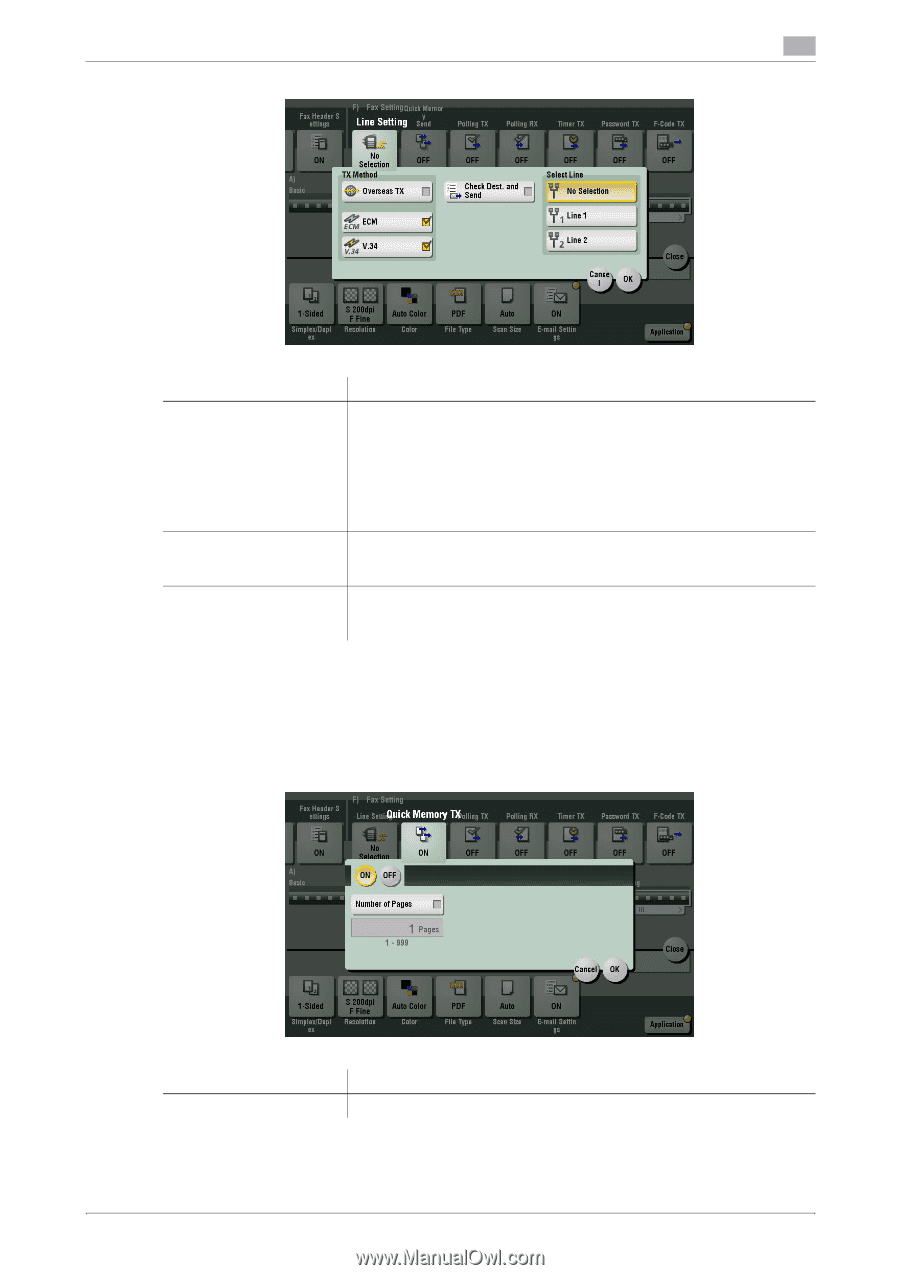Konica Minolta bizhub C654 bizhub C654/C754 Fax Operations User Guide - Page 118
[Quick Memory TX], To display: [Scan/Fax] - [Application] - [Fax Setting] - [Quick Memory TX]
 |
View all Konica Minolta bizhub C654 manuals
Add to My Manuals
Save this manual to your list of manuals |
Page 118 highlights
9 Settings [TX Method] [Check Dest. and Send] [Select Line] Description Change the communication mode based on the line conditions. • [Overseas TX]: Select this option to send a fax to areas where commu- nication conditions are poor. Faxes are sent at a lower speed. • [ECM]: Generally, faxes are sent while checking that the fax data is free of errors by using ECM (Error Correction Mode). To reduce the time required to send a fax, cancel the setting. • [V.34]: Generally, faxes are sent in the Super G3 mode. If it is not possible to send faxes in the Super G3 mode, cancel the setting. Select this option to use the Check Dest. And Send function. The fax number specified for fax is checked against the remote fax number (CSI) and the fax is only sent when they match. If two lines are used, select the line used to send a fax. If [No Selection] is selected, either line, whichever is not busy, is used for transmission. [Quick Memory TX] To display: [Scan/Fax] - [Application] - [Fax Setting] - [Quick Memory TX] As one page is scanned, fax transmission starts. Generally, transmission begins after all pages have been scanned and saved in memory (Memory TX). With Quick Memory TX, many pages can be faxed without causing memory overflow. Settings [ON]/[OFF] bizhub C754/C654 Description Select [ON] to specify Quick Memory TX. 9-19