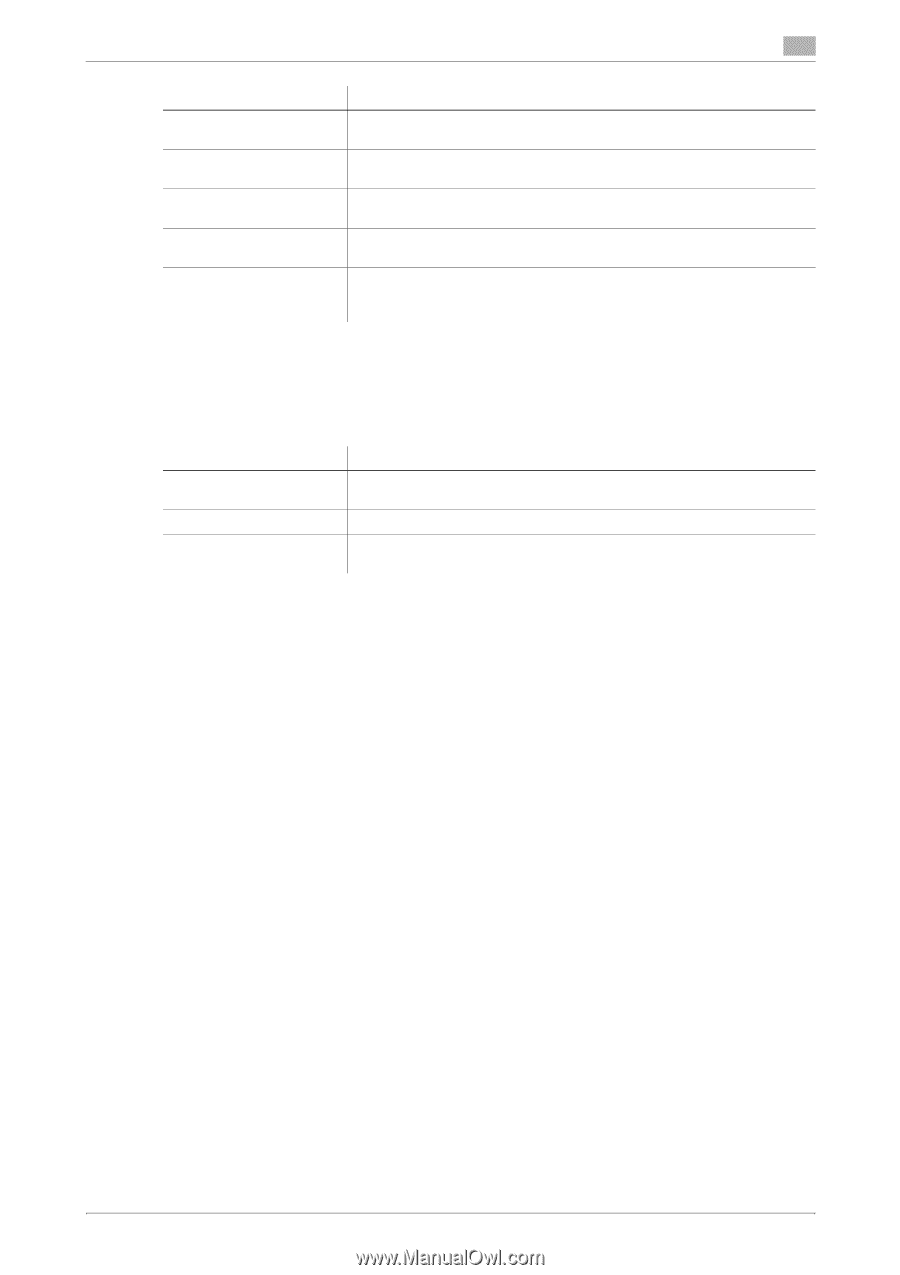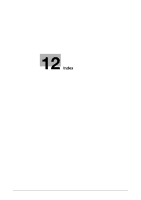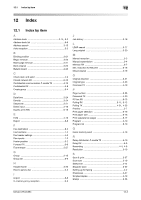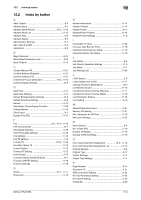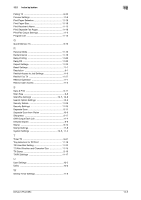Konica Minolta bizhub C654 bizhub C654/C754 Fax Operations User Guide - Page 157
[Manual Destination Input], [Restrict Fax TX] - secure print
 |
View all Konica Minolta bizhub C654 manuals
Add to My Manuals
Save this manual to your list of manuals |
Page 157 highlights
11 Settings [Secure Print Only] [Copy Guard] [Password Copy] [Web browser contents access] [TX Operation Log] Description Specify whether the printing from the computer should be limited only to the security document. Select whether to use the Copy Guard function. To use the Copy Guard function, optional Security Kit is required. Select whether to use the Password Copy function. To use Password Copy, optional Security Kit is required. Select whether to allow an access to the Web page contents being saved on the hard disk of the MFP. Select whether to obtain an operation log on the Control Panel when scanning or sending a fax as a send operation log. This helps to analyze a security issues if it occurs. [Manual Destination Input] To display: [Utility] - [Administrator Settings] - [Security Settings] - [Security Details] - [Manual Destination Input] Select whether to allow the user to directly enter destinations. Settings [Allow All] [Individual Allowance] [Restrict] Description Allows the direct input of destinations. [Allow All] is specified by default. Select whether to allow direct input for each function. Prohibits the direct input of destinations. Hides [Direct Input] on the main screen in the scan/fax mode. [Restrict Fax TX] To display: [Utility] - [Administrator Settings] - [Security Settings] - [Security Details] - [Restrict Fax TX] Select whether to restrict fax transmissions. If [ON] (Restrict) is selected, the fax functions no longer appear in the fax/scan mode. [OFF] (Allow) is specified by default. bizhub C754/C654 11-27