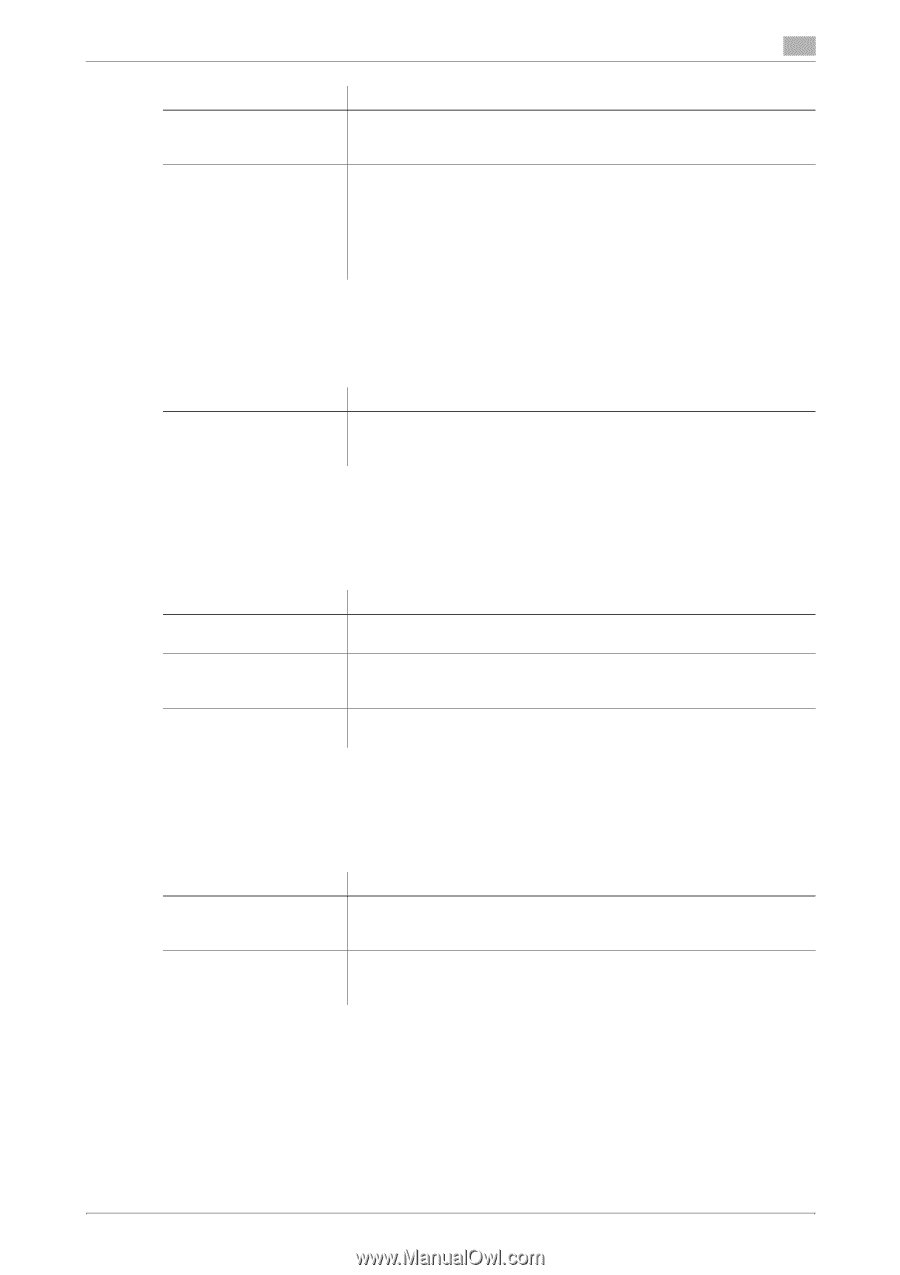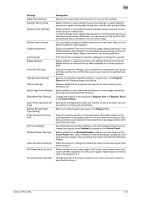Konica Minolta bizhub C654 bizhub C654/C754 Fax Operations User Guide - Page 137
[Restrict Operation], [Reset Settings], [Job Reset]
 |
View all Konica Minolta bizhub C654 manuals
Add to My Manuals
Save this manual to your list of manuals |
Page 137 highlights
11 Settings [Biometric/IC Card Info. Registration] [Synchronize User Authentication & Account Track] Description Select whether to allow the user to register or change user's biometric or IC card authentication information. [Restrict] is specified by default. Select whether to allow users to change the settings for synchronizing user authentication and account track when user authentication and account track are enabled. You can set this option when having selected [Synchronize by User] from [Administrator Settings] - [User Authentication/Account Track] - [General Settings] - [Synchronize User Authentication&Account Track]. [Allow] is specified by default. [Restrict Operation] To display: [Utility] - [Administrator Settings] - [System Settings] - [Restrict User Access] - [Restrict Operation] Specify items for which access is restricted. Settings [Restrict Broadcasting] Description Select whether to prohibit the user from sending faxes to multiple destinations. To prohibit broadcast, select [ON]. [OFF] is specified by default. [Reset Settings] To display: [Utility] - [Administrator Settings] - [System Settings] - [Reset Settings] Select whether to reset the functions and settings that are currently displayed when this machine has not been operated for a certain period of time. Settings [System Auto Reset] [Auto Reset] [Job Reset] Description Select whether to reset all settings (except registered settings) when this machine has not been operated for a certain period of time. Select whether to reset all settings (except registered settings) for each of Copy, Fax/Scan, User Box functions when this machine has not been operated for a certain period of time. Select whether to reset settings for the conditions that are applied when changing users or loading document to the ADF. [Job Reset] To display: [Utility] - [Administrator Settings] - [System Settings] - [Reset Settings] - [Job Reset] Select whether to reset settings for the conditions that are applied when changing users or loading document to ADF. Settings [When Account is changed] [When original is set on ADF] Description Select whether to initialize all settings (except registered settings) when the key counter or management card is removed. [Reset] is specified by default. Select whether to reset all settings (except registered settings) when document is loaded on the ADF. [Do Not Reset] is specified by default. bizhub C754/C654 11-7