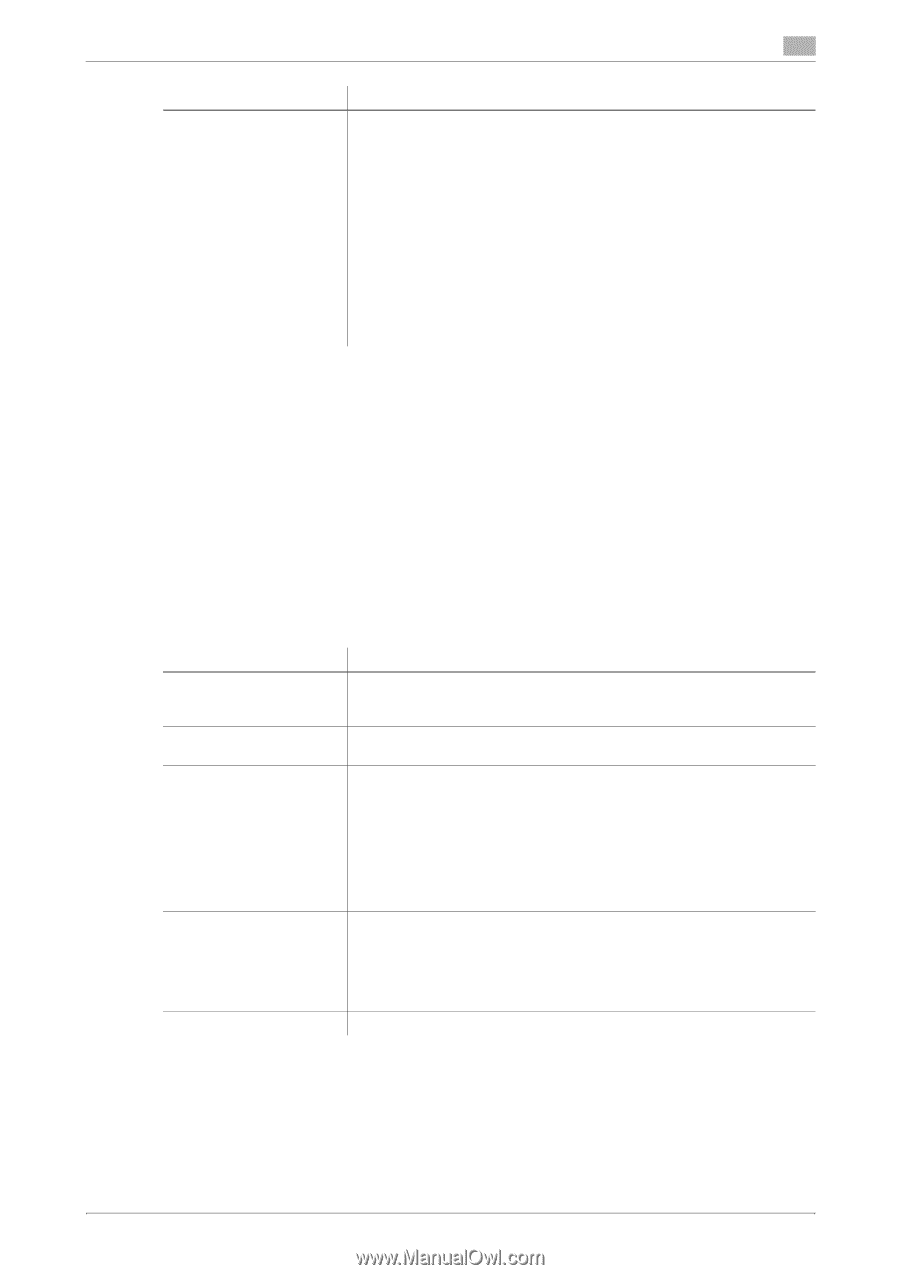Konica Minolta bizhub C654 bizhub C654/C754 Fax Operations User Guide - Page 125
[Group]
 |
View all Konica Minolta bizhub C654 manuals
Add to My Manuals
Save this manual to your list of manuals |
Page 125 highlights
10 Settings [Line Settings] Description As necessary, specify how to send a fax to a destination you want to register. You can change the settings you made here before sending a fax. • [Overseas TX]: Used to send a fax to areas where communication con- ditions are poor. Faxes are sent at a lower speed. • [ECM OFF]: Generally, faxes are sent while checking that the fax data is free of errors by using ECM (Error Correction Mode). To reduce the time required to send a fax, tap [ECM OFF]. • [V34 OFF]: Generally, faxes are sent in the Super G3 mode. If it is not possible to send faxes in the Super G3 mode, tap [V34 OFF]. • [Check Dest. & Send]: When using the Check Dest. & Send function, select [Yes]. The fax number specified for fax is checked against the remote fax number (CSI) and the fax is only sent when they match. • [Select Line]: If two lines are used, select the line used to send a fax. If [Unset] is selected, either line, whichever is not busy, is used for transmission. Tips - To check the settings for a registered destination, select its registered name, then tap [Check Job Set.]. - To change the settings for a registered destination, select its registered name, then tap [Edit]. - To delete a registered destination, select its registered name, then tap [Delete]. Related setting (for the administrator) - You can select whether to have the user enter a fax number twice when registering the fax number (De- fault: [OFF]). This is helpful to prevent the fax number from being incorrectly registered. For details, refer to page 11-21. [Group] To display: [Utility] - [One-Touch/User Box Registration] - [Create One-Touch Destination] - [Group] - [New] Register multiple destinations as a group. You can register different types of destinations for a group, such as E-mail, SMB and fax. Settings [Name] [Sort Character] [Index] [Select Group] [Check Program Settings] Description Enter the group name that appears on the Touch Panel (using up to 24 characters). Assign a name that helps you easily identify the destination. Enter the same name as the registered (using up to 24 characters). You can sort destinations by registration name. Select a corresponding character so that the destination can be indexsearched by registration name. • If an alphabet character is specified for the initial of a registration name, search text is automatically specified with the alphabet character. If anything other than alphabet character is specified for the initial of a registration name, [etc] is specified by default. • For a frequently used destination, also select [Favorites]. If [Favorites] is selected, the destination will appear in the main screen of the fax/scan mode, enabling the user to easily select a destination. Select destinations to be included in a group. You can narrow down destinations by tapping [Index] or [Registration Number] and entering a search text or registration number. You can register up to 500 destinations for a group. You can also register different types of destinations, such as E-mail address and fax number, in a group. If necessary, check the destinations registered for the group. Tips - To check the settings for a registered group, select its registered name, then tap [Check Job Set.]. - To change the settings for a registered group, select its registered name, then tap [Edit]. - To delete a registered group, select its registered name, then tap [Delete]. bizhub C754/C654 10-4