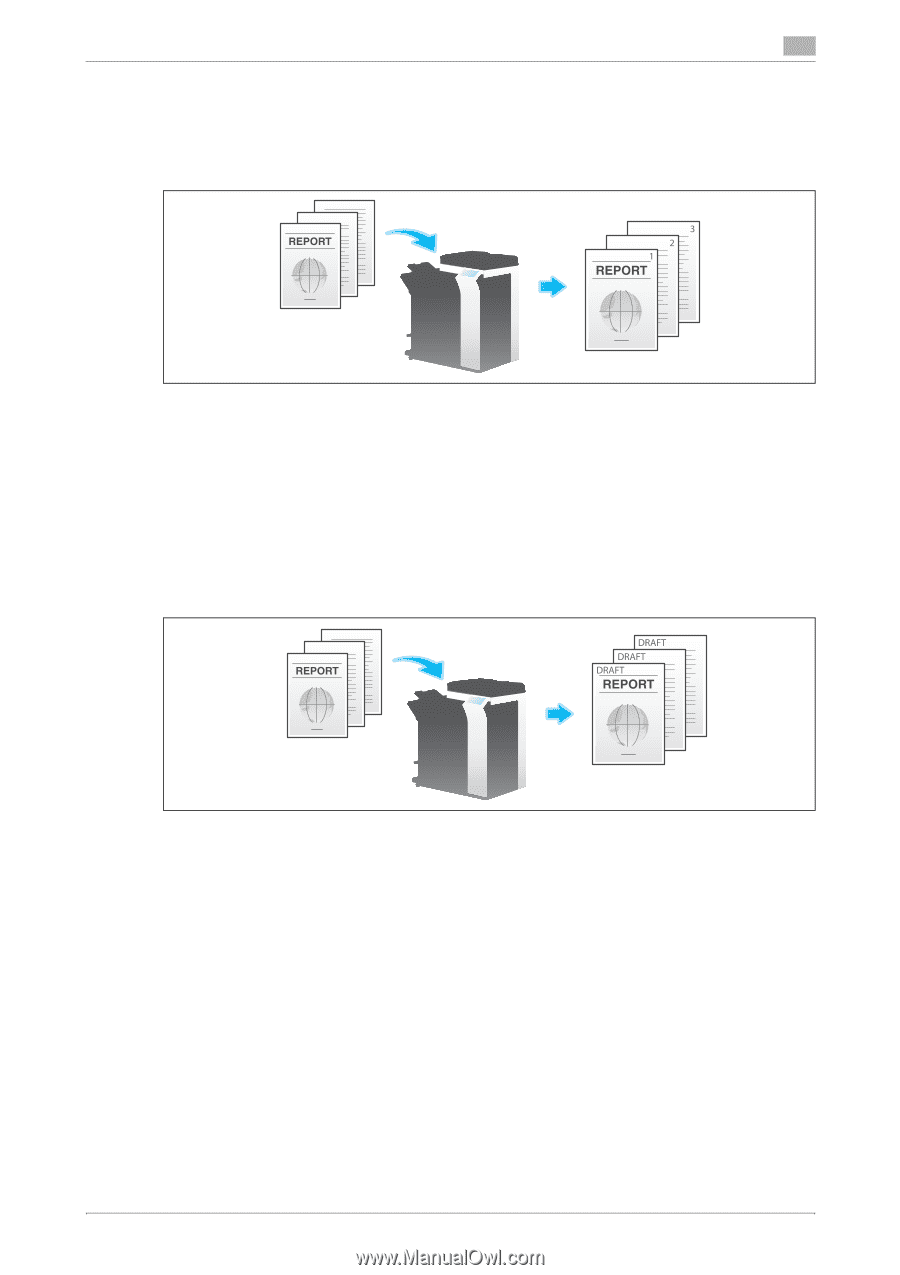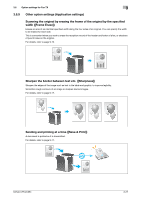Konica Minolta bizhub C654 bizhub C654/C754 Fax Operations User Guide - Page 38
Adding a number ([ Number]), Adding a stamp ([Stamp])
 |
View all Konica Minolta bizhub C654 manuals
Add to My Manuals
Save this manual to your list of manuals |
Page 38 highlights
3.6 Option settings for Fax TX 3 Adding a page number ([Page Number]) Select the stamping position and format, and add page and chapter numbers. Page and chapter numbers are printed on all pages. For details, refer to page 9-14. Related setting (for the administrator) - You can select whether to cancel the settings for [Page Number] (Default: [Cancel]) when sending a fax. For details, refer to page 11-9. Adding a stamp ([Stamp]) Texts such as "PLEASE REPLY" and "DO NOT COPY" are printed on the first page or all pages. You can select the text to be added from the registered fix stamps and arbitrary registered stamps. Since text is added without modifying the original, it is convenient to handle important documents on which addition or modification is not permitted. For details, refer to page 9-15. Related setting (for the administrator) - You can select whether to cancel the settings for [Stamp] (Default: [Cancel]) when sending a fax. For details, refer to page 11-9. bizhub C754/C654 3-25