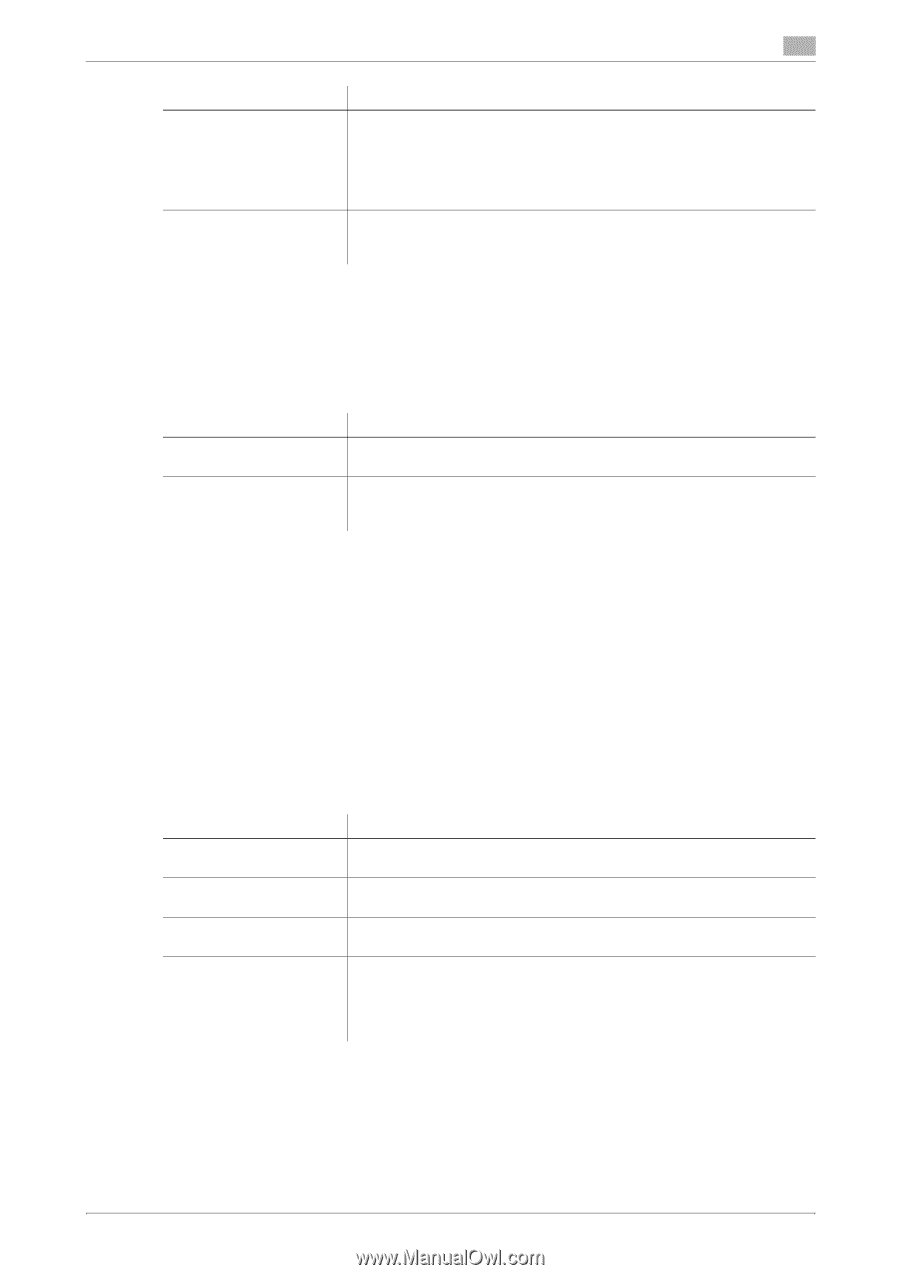Konica Minolta bizhub C654 bizhub C654/C754 Fax Operations User Guide - Page 152
[Incomplete TX Hold], [PC-Fax Permission Setting], [PC-Fax RX Setting], [TSI User Box Setting]
 |
View all Konica Minolta bizhub C654 manuals
Add to My Manuals
Save this manual to your list of manuals |
Page 152 highlights
11 Settings [Forward Dest.] [Select Line] Description Specify a forwarding destination for a received fax. Directly enter the appropriate fax number using the Keypad or tap [Select from Address Book] and select one of the destinations registered on this machine. You can specify [File Type] and convert a fax into a file except when the destination is a fax. If two lines are used, select the line used to send a fax. If [No Selection] is selected, either line, whichever is not busy, is used for transmission. [No Selection] is selected by default. [Incomplete TX Hold] To display: [Utility] - [Administrator Settings] - [Fax Settings] - [Function Settings] - [Incomplete TX Hold] Configure the settings for using the Fax Retransmit function. Fax Retransmit is a function that stores a fax that could not be sent by Redial in the machine's user box for a given period of time. A stored fax job can be resent later by recalling it from the box. Settings [Yes]/[No] [File Storage Duration] Description Select whether to use the Fax Retransmit function. [No] is specified by default. Specify the time period during which a fax failed to be sent is stored in the machine's user box. [12 Hours] is specified by default. [PC-Fax Permission Setting] To display: [Utility] - [Administrator Settings] - [Fax Settings] - [Function Settings] - [PC-Fax Permission Setting] Select whether to allow PC-Fax TX using the fax driver. [Allow] is specified by default. [PC-Fax RX Setting] To display: [Utility] - [Administrator Settings] - [Fax Settings] - [Function Settings] - [PC-Fax RX Setting] Configure the settings for using the PC-Fax RX function. PC-Fax RX is a function that automatically saves a received fax to the Compulsory Memory RX User Box or a user box specified in F-Code (SUB Address). A stored fax job can be read from a user box into a computer. Settings [Allow]/[Restrict] [Receiving User Box Destination] [Print] [Password Check] Description Select whether to use the PC-Fax RX function. [Restrict] is specified by default. Select either [Memory RX User Box] or [Specified User Box] (a User Box specified in F-Code (SUB Address)) as the location to save received faxes. Select whether to print a received fax after it has been received. [OFF] is specified by default. If you select [Specified User Box] for [Receiving User Box Destination], select whether to check the communication password (sender ID) for PC-Fax reception. If [ON] is selected, enter the requested password (a number containing up to eight digits). [TSI User Box Setting] To display: [Utility] - [Administrator Settings] - [Fax Settings] - [Function Settings] - [TSI User Box Setting] Configure the settings for using the TSI Routing function. bizhub C754/C654 11-22