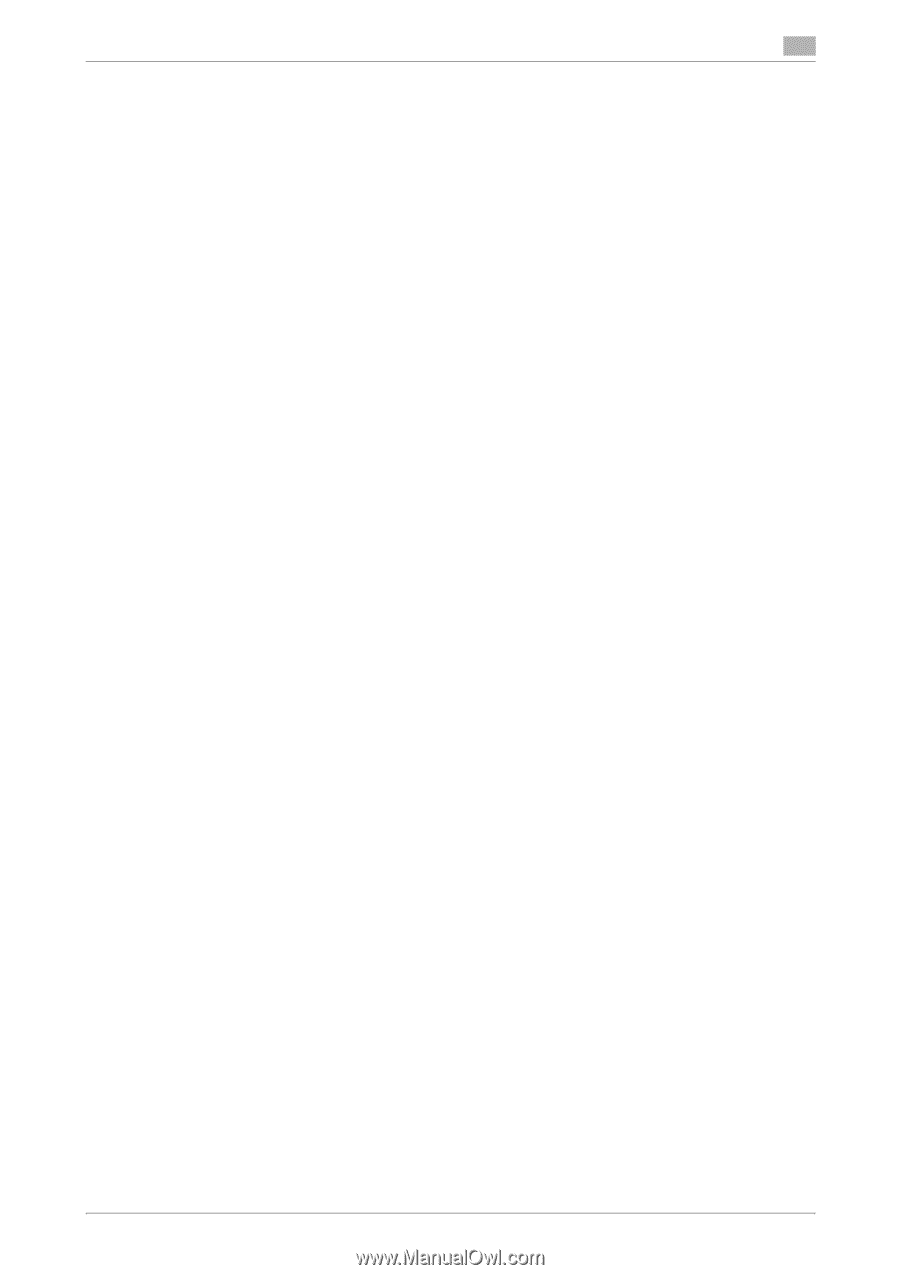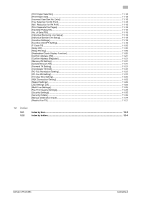bizhub C754/C654
Contents-3
Operations required to use Polling TX (Bulletin)
..............................................................................
4-23
Operation flow
..................................................................................................................................
4-23
5
How To Receive a Fax
5.1
Receiving faxes automatically (using the machine solely for fax operations)
..........................
5-2
Auto Reception
..................................................................................................................................
5-2
Operations required to use this function (For administrators)
...........................................................
5-2
5.2
Manual reception
............................................................................................................................
5-3
Manual reception
...............................................................................................................................
5-3
Operations required to use this function (For administrators)
...........................................................
5-3
Operation flow
....................................................................................................................................
5-3
6
Receiving Options
6.1
Printing by adding the date and time received ([Footer Position])
.............................................
6-2
Reception information
........................................................................................................................
6-2
Operations required to use this function (For administrators)
...........................................................
6-2
6.2
Saving/Forwarding a fax which cannot be printed (In-memory proxy reception)
....................
6-3
In-memory proxy reception
................................................................................................................
6-3
Forwarding fax received and stored in the memory (in-memory proxy reception)
............................
6-3
6.3
Automatically sorting incoming faxes (TSI Routing)
...................................................................
6-5
TSI Routing
........................................................................................................................................
6-5
Operations required to use this function (For administrators)
...........................................................
6-5
6.4
Forwarding received faxes to another destination (Forward TX)
...............................................
6-6
Forward TX
.........................................................................................................................................
6-6
Operations required to use this function (For administrators)
...........................................................
6-6
6.5
Enforcing saving of a received fax to a User Box (Memory RX)
.................................................
6-7
Memory RX
........................................................................................................................................
6-7
Operations required to use this function (For administrators)
...........................................................
6-7
Printing a received fax
.......................................................................................................................
6-7
6.6
Receiving a confidential fax (Confidential RX)
.............................................................................
6-8
Confidential communication
..............................................................................................................
6-8
Operations required to use Confidential RX
......................................................................................
6-8
Printing a received fax
.......................................................................................................................
6-8
6.7
Using this machine as a relay station (Relay RX)
.........................................................................
6-9
Relay distribution
...............................................................................................................................
6-9
Operations required to use Relay RX
.................................................................................................
6-9
6.8
Restricting communication peers by password (Closed Network RX)
...................................
6-10
Closed Network RX
..........................................................................................................................
6-10
Operations required to use Closed Network RX
..............................................................................
6-10
6.9
Receiving a fax for polling (Polling RX)
.......................................................................................
6-11
Polling RX
.........................................................................................................................................
6-11
Operation flow
..................................................................................................................................
6-11
6.10
Receiving a file saved on a bulletin board (Polling RX)
.............................................................
6-12
Polling RX (Bulletin)
..........................................................................................................................
6-12
Operation flow
..................................................................................................................................
6-12
6.11
Saving a received fax to a specified User Box (PC-Fax RX)
.....................................................
6-13
PC-Fax RX
.......................................................................................................................................
6-13
Operations required to use this function (For administrators)
.........................................................
6-13
Printing a received fax
.....................................................................................................................
6-13
6.12
Stopping the fax print during lunch breaks and at night
...........................................................
6-14
6.13
Printing a fax on both sides of paper ([Duplex Print (RX)])
.......................................................
6-15
Duplex Print (RX)
..............................................................................................................................
6-15
Operations required to use this function (For administrators)
.........................................................
6-15
6.14
Configuring the fax print settings (for the administrator)
.........................................................
6-16
Default print settings ([Print Paper Selection]/[Min. Reduction for RX Print])
..................................
6-16
Fixing the print paper size ([Print Paper Size])
.................................................................................
6-16
Fixing the print paper tray ([Tray Selection for RX Print])
.................................................................
6-17
Splitting a custom size (portrait) fax for printing ([Print Separate Fax Pages])
................................
6-17