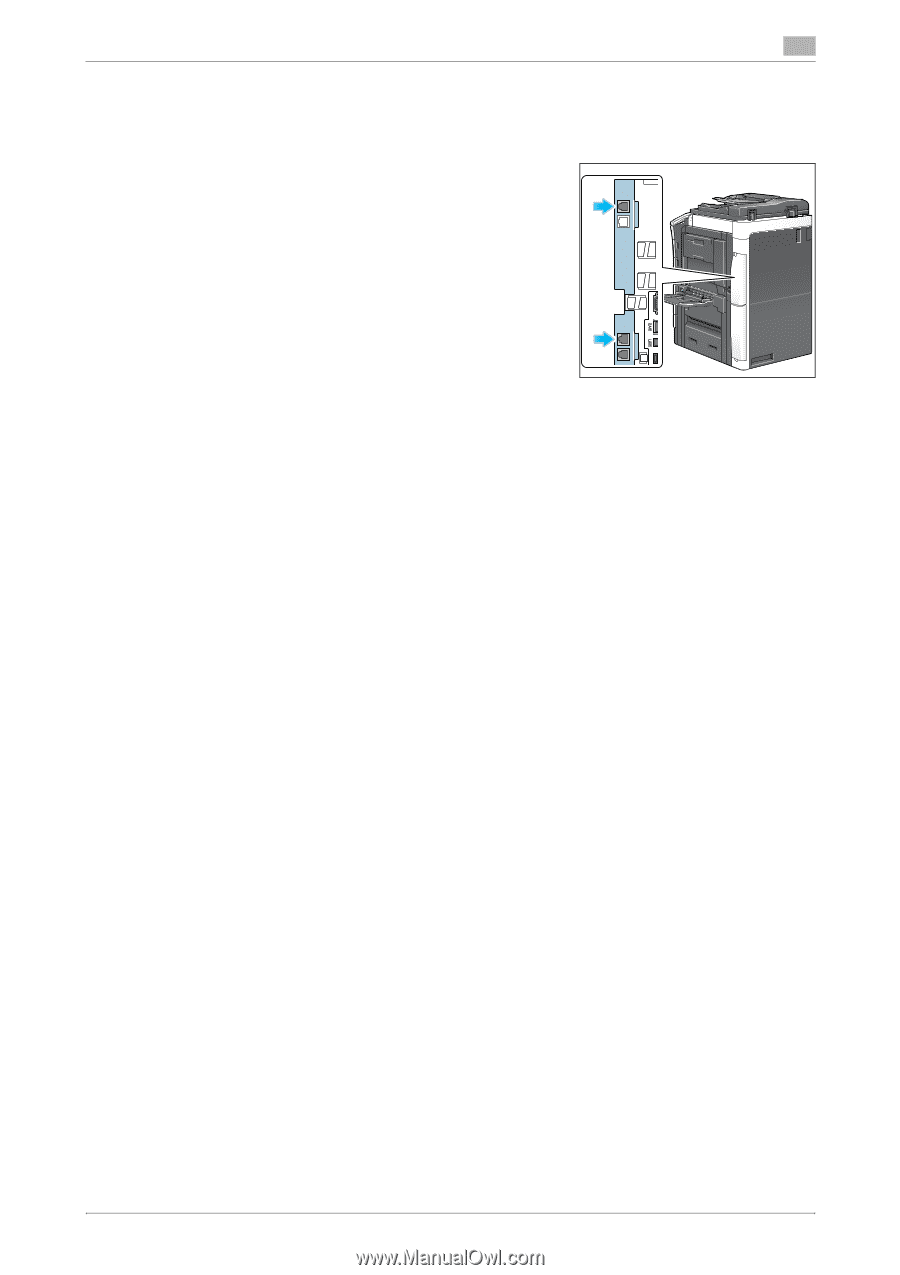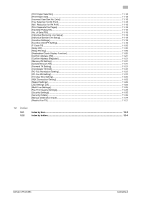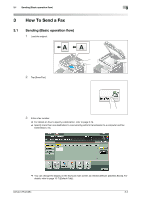Konica Minolta bizhub C654 bizhub C654/C754 Fax Operations User Guide - Page 12
Operations required to use fax functions, Checking the modular cable connection
 |
View all Konica Minolta bizhub C654 manuals
Add to My Manuals
Save this manual to your list of manuals |
Page 12 highlights
2.2 Operations required to use fax functions 2 2.2 Operations required to use fax functions Checking the modular cable connection Check that a modular cable is connected between the LINE port and the appropriate telephone line. Use the LINE port at the bottom if the only one line is operating. Tips - If there are two lines operating, you need two modular cables. - Use the TEL port for connecting the cord of a telephone. Specifying the type of telephone line Specify the type (dialing method) of telephone line to which this machine is to be connected. The dialing method must be correctly specified to ensure communications. For details on how to configure the settings, refer to page 11-16. Making preparations for using the machine in a Private Branch Exchange (PBX) environment When you use this machine in a PBX environment, register an outside line number. For details on how to configure the settings, refer to page 11-23. Selecting a receiving method Methods of receiving faxes include the following: This machine receives faxes automatically, and the user receives faxes manually. Set the receiving method to your environment. - It is helpful to set this machine to automatically receive faxes if the line is dedicated for faxing. For de- tails, refer to page 5-2. - When you are connecting a telephone to this machine and share the line for the telephone and fax, we recommend that you use the following functions depending on how your telephone is used. - If you are using this machine mostly as a phone and if you always prefer to receive faxes manually, it is convenient to have the Manual RX settings configured beforehand. For details, refer to page 5-3. Registering Header Position Register the name of this machine and the company name (sender name) as well as the fax number of the machine. The information you registered is added to faxes to be sent and output to faxes as a sender record when being printed on receiving machines. For details on how to register, refer to page 11-14. Setting the date and time for the machine Set the date and time in this machine to have them printed on sent and received faxes. The date and time you set will be the reference time for the Timer TX that enables communication at a preset time. For details on how to configure the settings, refer to page 11-4. d Reference If an NTP (Network Time Protocol) is used to set the time, the date and time on this machine can be automatically adjusted. How to configure the setting is explained using Web Connection. For details, refer to [User's Guide: Web Management Tool]. bizhub C754/C654 2-3