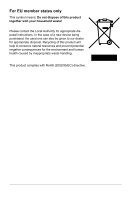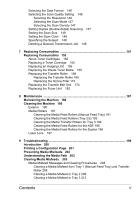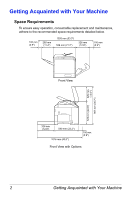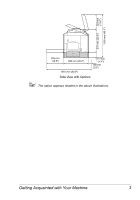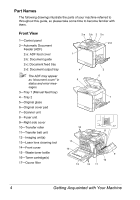Konica Minolta magicolor 4690MF magicolor 4690 Printer/Copier/Scanner User Gui - Page 11
Clearing a Media Misfeed from Tray 1 Manual Feed Tray and Transfer, Printing a Configuration - image unit
 |
View all Konica Minolta magicolor 4690MF manuals
Add to My Manuals
Save this manual to your list of manuals |
Page 11 highlights
Selecting the Data Format 146 Selecting the Scan Quality Setting 146 Selecting the Resolution 146 Selecting the Scan Mode 147 Selecting the Scan Density 147 Setting Duplex (Double-Sided) Scanning 147 Setting the Scan Size 148 Setting the Scan Color 148 Specifying the Subject 148 Deleting a Queued Transmission Job 148 7 Replacing Consumables 151 Replacing Consumables 152 About Toner Cartridges 152 Replacing a Toner Cartridge 155 Replacing an Imaging Unit 159 Replacing the Waste Toner Bottle 165 Replacing the Transfer Roller 169 Replacing the Transfer Roller 169 Replacing the Ozone Filter 173 Replacing the Transfer Belt Unit 174 Replacing the Fuser Unit 182 8 Maintenance 187 Maintaining the Machine 188 Cleaning the Machine 190 Exterior 190 Media Rollers 191 Cleaning the Media Feed Rollers (Manual Feed Tray) 191 Cleaning the Media Feed Rollers (Tray 2/3) 193 Cleaning the Media Transfer Rollers for Tray 3 194 Cleaning the Media Feed Rollers for the ADF 195 Cleaning the Media Feed Rollers for the Duplex 196 Laser Lens 197 9 Troubleshooting 199 Introduction 200 Printing a Configuration Page 201 Preventing Media Misfeeds 202 Understanding the Media Path 203 Clearing Media Misfeeds 203 Media Misfeed Messages and Clearing Procedures 204 Clearing a Media Misfeed from Tray 1 (Manual Feed Tray) and Transfer Roller 206 Clearing a Media Misfeed in Tray 2 209 Clearing a Media Misfeed in Tray 3 213 Contents v