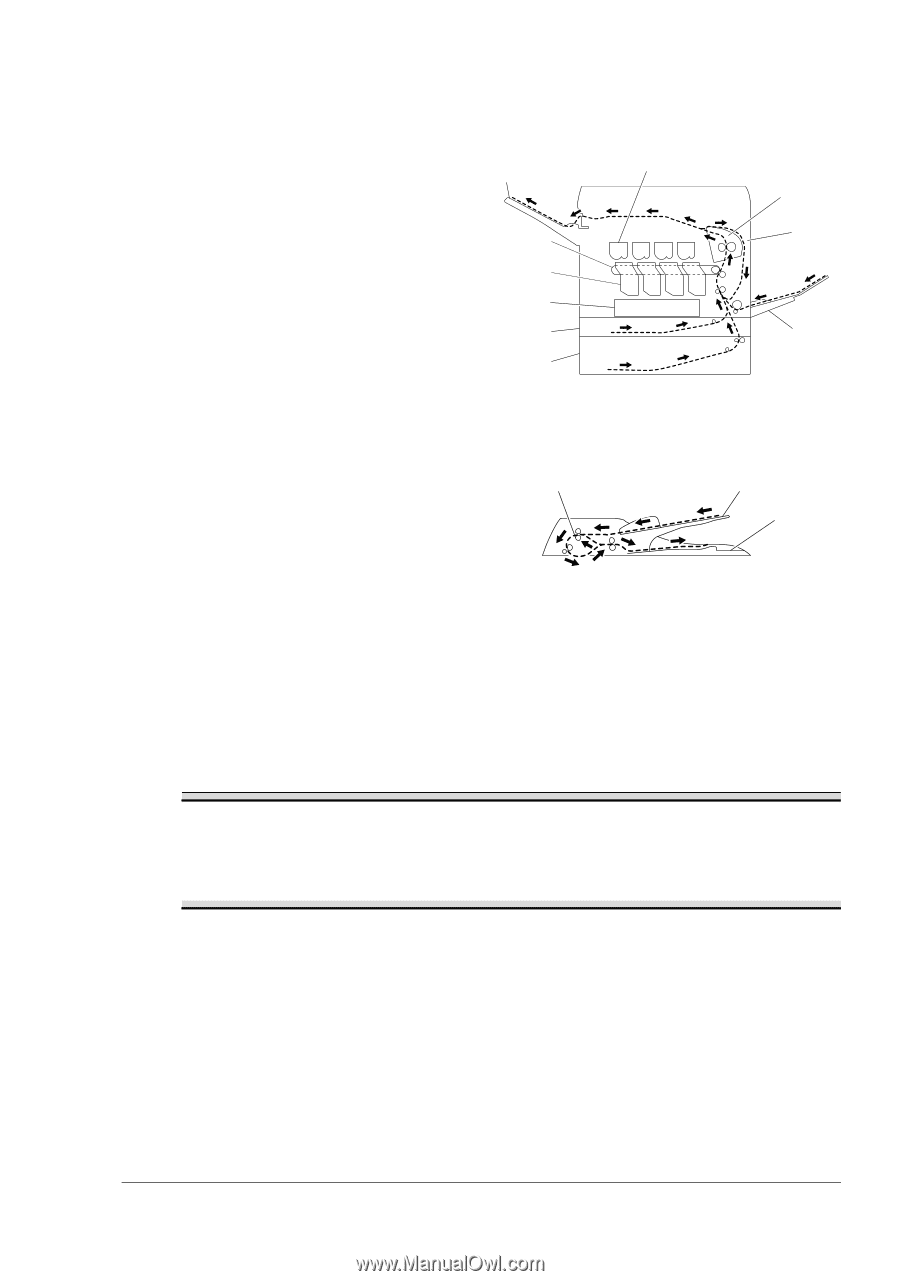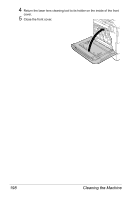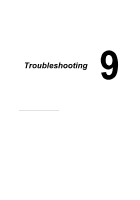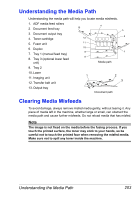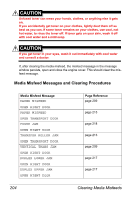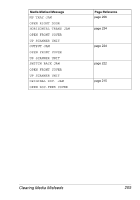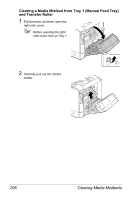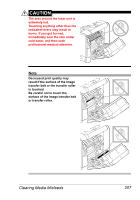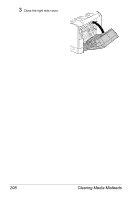Konica Minolta magicolor 4690MF magicolor 4690 Printer/Copier/Scanner User Gui - Page 215
Understanding the Media Path, Clearing Media Misfeeds
 |
View all Konica Minolta magicolor 4690MF manuals
Add to My Manuals
Save this manual to your list of manuals |
Page 215 highlights
Understanding the Media Path Understanding the media path will help you locate media misfeeds. 1. ADF media feed rollers 2. Document feed tray 3. Document output tray 4. Toner cartridge 5. Fuser unit 6. Duplex 7. Tray 1 (manual feed tray) 8. Tray 3 (optional lower feed unit) 13 12 11 10 9 8 4 5 6 7 Media path 9. Tray 2 10. Laser 11. Imaging unit 12. Transfer belt unit 1 2 3 13. Output tray Document path Clearing Media Misfeeds To avoid damage, always remove misfed media gently, without tearing it. Any piece of media left in the machine, whether large or small, can obstruct the media path and cause further misfeeds. Do not reload media that has misfed. Note The image is not fixed on the media before the fusing process. If you touch the printed surface, the toner may stick to your hands, so be careful not to touch the printed face when removing the misfed media. Make sure not to spill any toner inside the machine. Understanding the Media Path 203