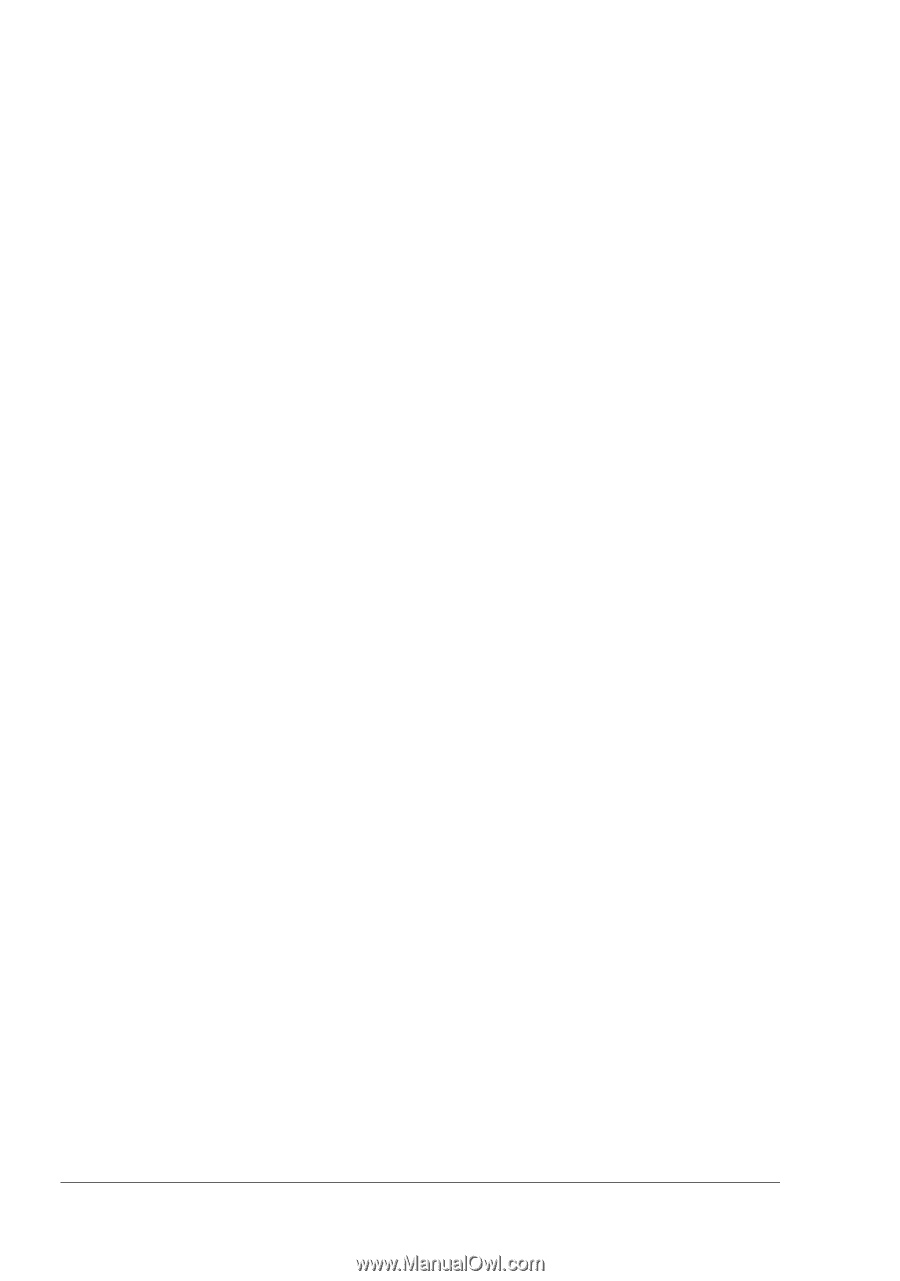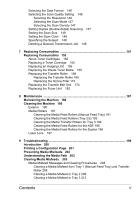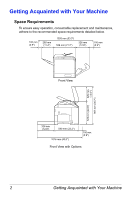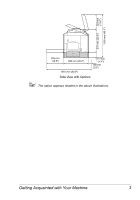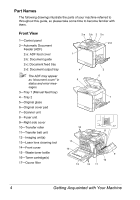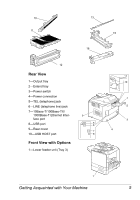Konica Minolta magicolor 4690MF magicolor 4690 Printer/Copier/Scanner User Gui - Page 12
Status, Error, and Service Messages, Solving Problems with Printing Quality
 |
View all Konica Minolta magicolor 4690MF manuals
Add to My Manuals
Save this manual to your list of manuals |
Page 12 highlights
Clearing a Media Misfeed from the ADF 215 Clearing a Media Misfeed from the Duplex 217 Clearing a Media Misfeed from the Fuser Unit 218 Clearing a Media Misfeed from the Switchback 222 Clearing a Media Misfeed from the Horizontal Transport Area 224 Solving Problems with Media Misfeeds 226 Solving Other Problems 229 Solving Problems with Printing Quality 235 Status, Error, and Service Messages 242 Status Messages 242 Error Messages 243 Service Messages 250 10 Installing Accessories 251 Introduction 252 Antistatic Protection 253 Tray 3 (Lower Feeder Unit) 254 Kit Contents 254 Installing Tray 3 255 A Appendix ...259 Technical Specifications 260 Consumable Life Expectancy Chart 263 User-Replaceable 263 Service-Replaceable 264 Entering Text 265 Key Operation 265 Entering Fax Numbers 265 Entering Names 266 Entering E-mail Addresses 266 Changing Input Mode 267 Inputting Example 267 Correcting Text and Input Precautions 268 Our Concern for Environmental Protection 269 What is an ENERGY STAR product? 269 vi Contents