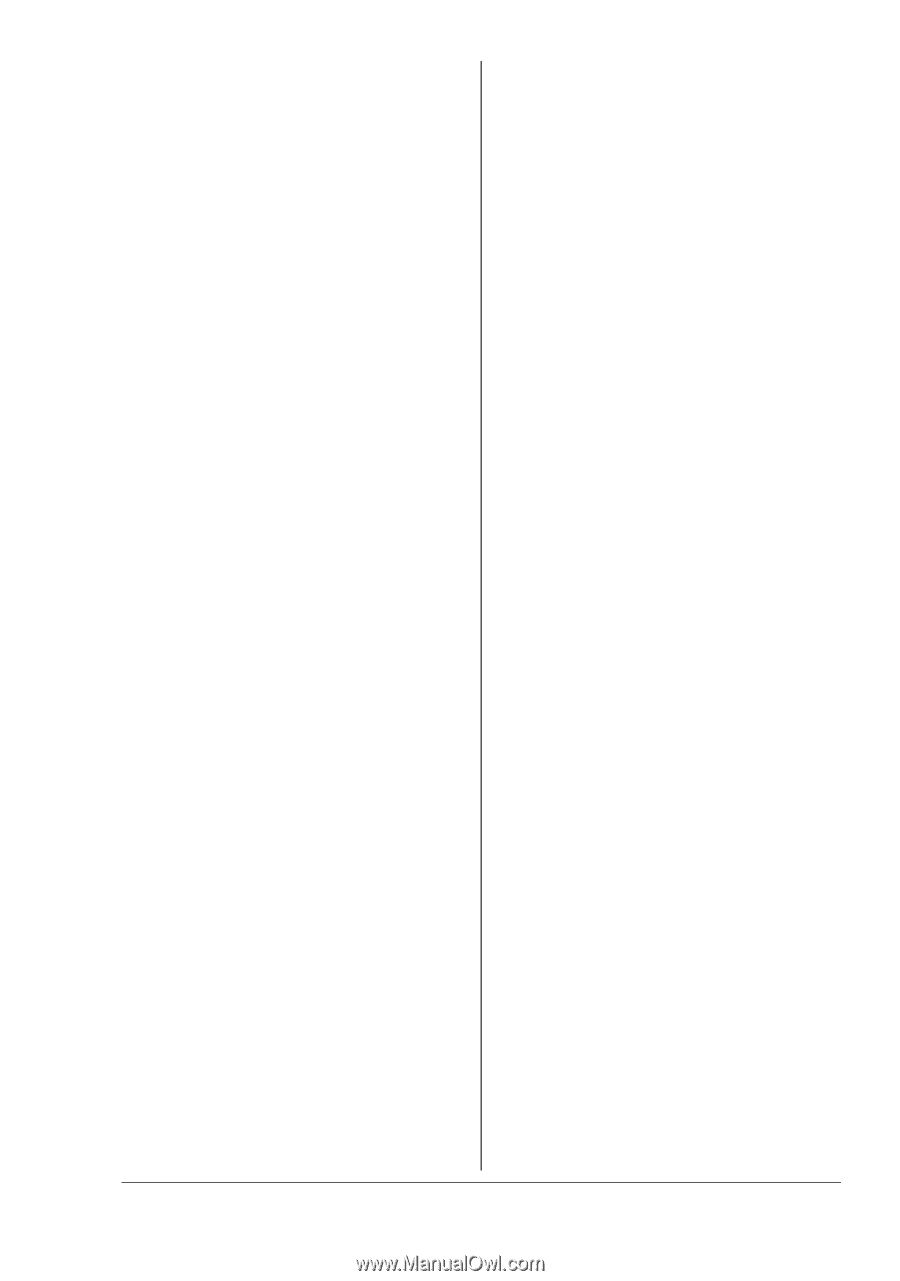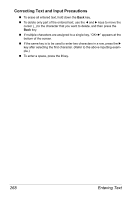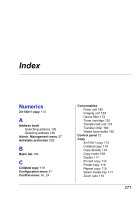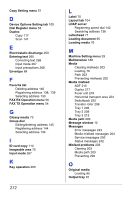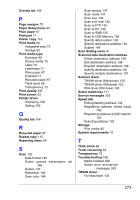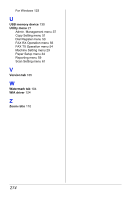Konica Minolta magicolor 4690MF magicolor 4690 Printer/Copier/Scanner User Gui - Page 285
P to T, Paper Setup menu - troubleshooting
 |
View all Konica Minolta magicolor 4690MF manuals
Add to My Manuals
Save this manual to your list of manuals |
Page 285 highlights
Overlay tab 104 P Page margins 75 Paper Setup menu 34 Plain paper 67 Postcard 71 Poster copy 116 Print media 66 Imageable area 75 Storage 92 Print media type Envelope 69 Glossy media 73 Label 70 Letterhead 71 Plain paper 67 Postcard 71 Recycled paper 67 Thick stock 68 Transparency 72 Print quality 235 Print screen 23 Printer driver Displaying 100 Setting 102 Q Quality tab 104 R Recycled paper 67 Repeat copy 115 Reporting menu 59 S Scan 122 Data format 146 Delete queued transmission job 148 Duplex 147 Resolution 146 Scan color 148 Scan density 147 Scan mode 147 Scan size 148 Scan to E-mail 132 Scan to FTP 132 Scan to PC 130 Scan to SMB 132 Scan to USB Memory 130 Specify data location 130 Specify destination address 132 Subject 148 Scan Setting menu 61 Scanned data destination address Delete destination address 138 Edit destination address 138 Register destination address 139 Specify destination address 132 Specify multiple destinations 137 Scanner driver TWAIN driver (Macintosh) 125 TWAIN driver (Windows) 123 WIA driver (Windows) 124 Select media tray 111 Service messages 250 Speed dial Editing/deleting address 143 Registering address (direct input) 140 Registering address (LDAP search) 142 Selecting address 133 Storage Print media 92 System requirements 10 T Thick stock 68 Toner remaining 24 Transparency 72 Troubleshooting 199 Media misfeed 226 Status, error, and service messages 242 TWAIN driver For Macintosh 125 273