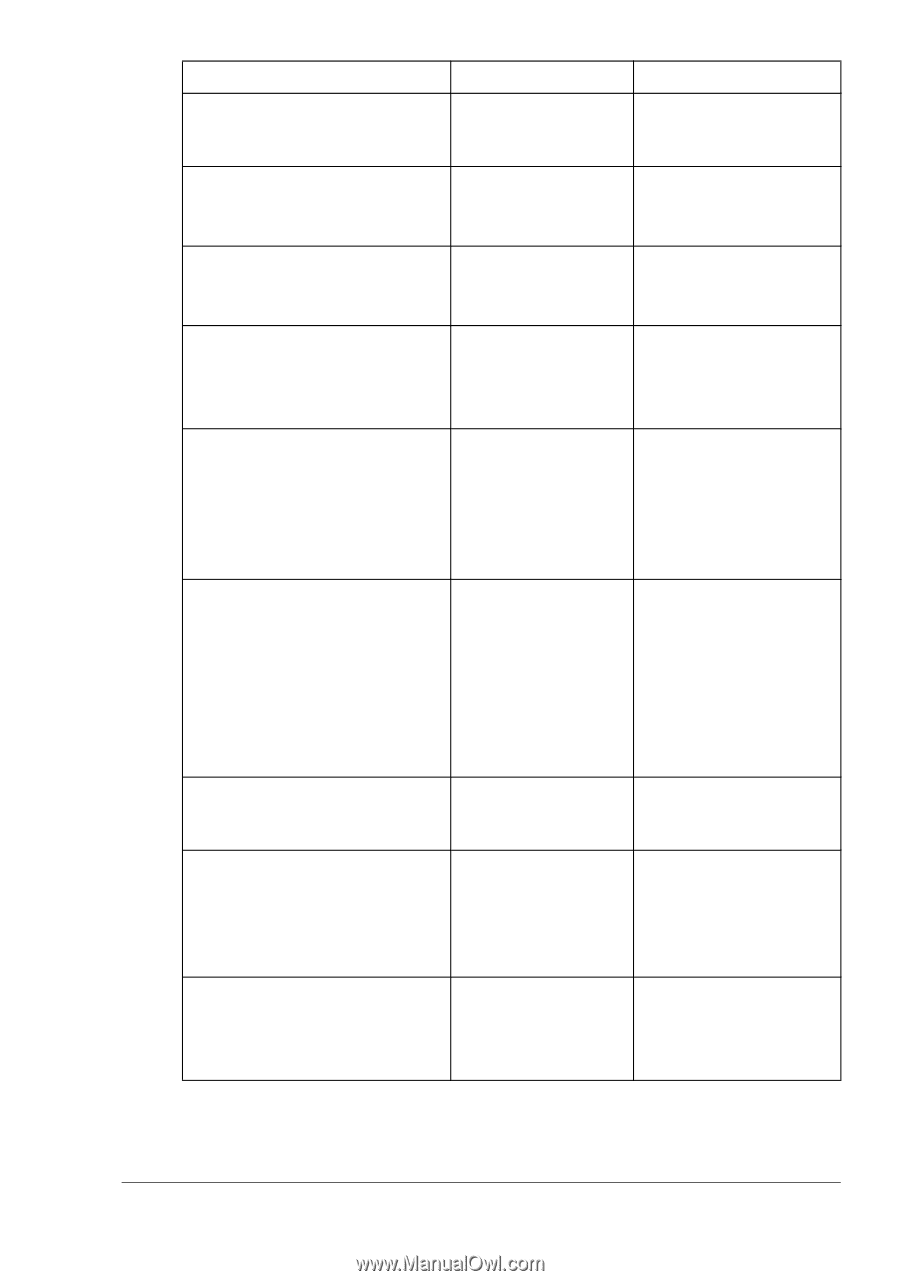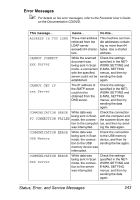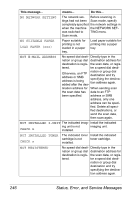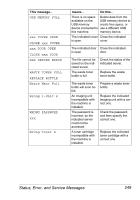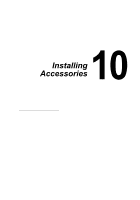Konica Minolta magicolor 4690MF magicolor 4690 Printer/Copier/Scanner User Gui - Page 259
Results Are Over Xxx, Set Original To Adfr
 |
View all Konica Minolta magicolor 4690MF manuals
Add to My Manuals
Save this manual to your list of manuals |
Page 259 highlights
This message... means... Do this... OUTPUT TRAY FULL REMOVE PAPER The output tray is Remove all paper from full of paper. the output tray. OVER SEARCH TIME Communication with Establish a connection the LDAP server with the LDAP server has timed out. again. PAPER EMPTY LOAD PAPER (xxx) The indicated paper Load media into the tray has run out of indicated tray. paper. PAPER SIZE ERROR RESET PAPER (xxx) Paper of the selected size is not loaded in a paper tray. Load paper of the selected size into a paper tray. REMOVE ORIGINAL IN ADFR The document is loaded in the ADF while a function is set that requires scanning from the original glass. Place the document on the original glass. RESULTS ARE OVER xxx The LDAP search Change the maximum results exceed the setting, or change the maximum specified search conditions (for with MAX. example, increase the SEARCH RESULT length of the key- in the LDAP SETTING menu. word), and then try performing the LDAP search again. SCANNER UNIT OPEN CLOSE SCANNER UNIT The scanner unit is Close the scanner unit. open. SET ORIGINAL TO ADFR The document is not Load the document loaded into the ADF into ADF. while duplex (double-sided) scanning is set. SERVER MEMORY FULL SMTP Server The memory of the SMTP server has become full. Free up some space on the disk, for example, by contacting your server administrator. Status, Error, and Service Messages 247