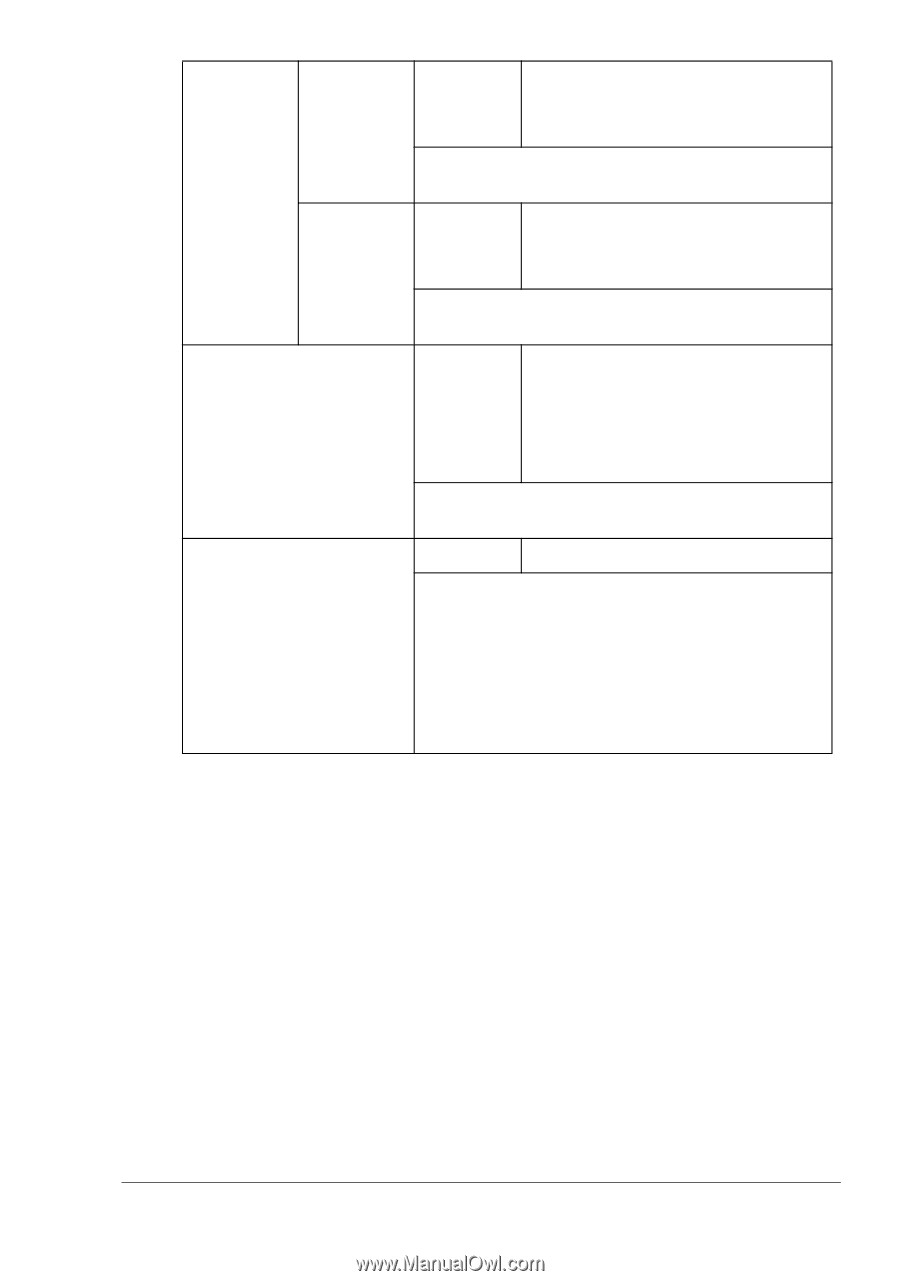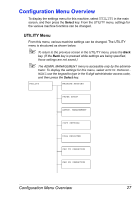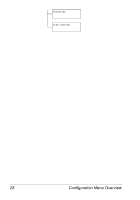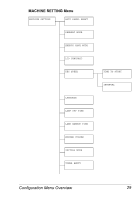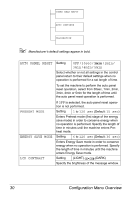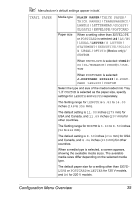Konica Minolta magicolor 4690MF magicolor 4690 Printer/Copier/Scanner User Gui - Page 43
English, Mode1, Lamp Off Time
 |
View all Konica Minolta magicolor 4690MF manuals
Add to My Manuals
Save this manual to your list of manuals |
Page 43 highlights
KEY SPEED TIME TO Setting START 0.1sec / 0.3sec / 0.5sec / 1.0sec / 1.5sec / 2.0sec / 2.5sec / 3.0sec Specify the length of time until the cursor begins to move continuously when a key is held down. INTERVAL Setting 0.1sec / 0.3sec / 0.5sec / 1.0sec / 1.5sec / 2.0sec / 2.5sec / 3.0sec Specify the length of time until the cursor continuously moves between settings or characters. LANGUAGE Setting ENGLISH / FRENCH / GERMAN / ITALIAN / SPANISH / PORTUGUESE / RUSSIAN / CZECH / SLOVAK / HUNGARIAN / POLISH / JAPANESE Select the language of the menus and messages that appear in the message window. LAMP OFF TIME Setting MODE1 / MODE2 Select the length of time until the scanner unit lamp goes off when no operation is performed. If MODE1 is selected, the lamp goes off when the machine enters Preheat mode. If MODE2 is selected, the lamp goes off when the machine enters Energy Save mode. Configuration Menu Overview 31