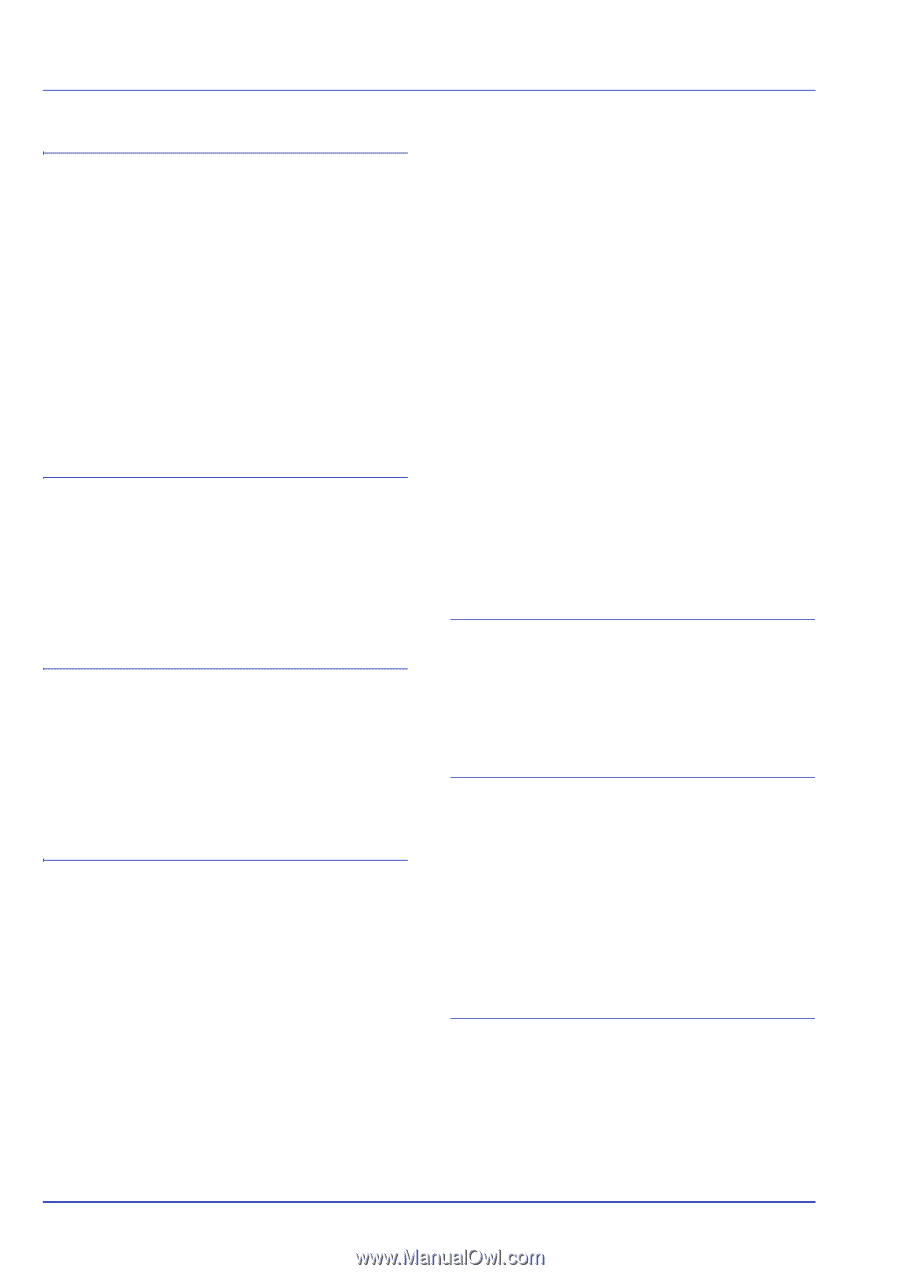Index-2
M
Memory
on the status page
..................................................
2-14
Memory Card
Using CF card
.........................................................
2-49
Memory module handling
.................................................
3-3
Menu Selection System
...................................................
2-8
Message Display
Indicators
..................................................................
2-5
Status information
.....................................................
2-4
Message language
.........................................................
2-45
Mode Selection Menu
......................................................
2-8
MP tray
basis weight
..............................................................
1-5
minimum and maximum paper sizes
........................
1-3
Paper size
.......................................................
1-4, 2-20
Paper type
.....................................................
1-11, 2-20
N
NetWare
.........................................................................
2-60
Network
Settings
...................................................................
2-40
TCP/IP (IPv4)
..........................................................
2-40
TCP/IP (IPv6)
..........................................................
2-43
Network Interface
.............................................................
4-3
Number of copies
USB flash memory
..................................................
2-17
O
Operation Panel
diagram
.....................................................................
2-3
Option
CF card
.....................................................................
3-2
expansion memory module
.......................................
3-2
paper feeder
..............................................................
3-2
Options
.............................................................................
3-2
Override A4/Letter
..........................................................
2-31
P
Page Set
Carriage-return
........................................................
2-38
Linefeed
..................................................................
2-38
Number of copies
....................................................
2-37
Print area setting for XPS data
...............................
2-39
Print mode setting for TIFF files
..............................
2-39
Print orientation
.......................................................
2-37
Wide A4 pitch
..........................................................
2-38
Paper
minimum and maximum sizes
...................................
1-3
Paper cassette
minimum and maximum page sizes
..........................
1-3
paper type
...............................................................
1-11
Paper feeder
....................................................................
3-5
option
........................................................................
3-2
Paper Feed Source
........................................................
2-28
Paper settings
................................................................
2-19
Paper Type
Custom
...................................................................
2-25
Paper weight
...................................................................
1-5
Setting
....................................................................
2-25
PF-100
......................................................................
3-2, 3-5
Postcard
..........................................................................
1-8
Preprinted paper
..............................................................
1-9
Print
Fonts List
................................................................
2-15
Memory Card File List
............................................
2-15
Menu Map
..............................................................
2-11
Network Status Page
..............................................
2-68
RAM Disk File List
..................................................
2-15
Status Page
...................................................
2-13, 2-68
Test Page
...............................................................
2-68
Print density
Setting
....................................................................
2-26
Print file
USB flash memory
.................................................
2-16
Printing a list of files
USB flash memory
.................................................
2-17
Printing KPDL error report
.............................................
2-32
Print Quality
EcoPrint mode
........................................................
2-36
KIR mode
...............................................................
2-35
Resolution
..............................................................
2-36
Setting
....................................................................
2-35
Print settings
..................................................................
2-28
R
RAM Disk
......................................................................
2-48
Recycled paper
.............................................................
1-10
Removing memory module
.............................................
3-4
Removing USB flash memory
.......................................
2-17
Resetting custom paper type
.........................................
2-26
Restart Printer
...............................................................
2-67
S
Security level
.................................................................
2-64
Selecting paper feed source
USB flash memory
.................................................
2-17
Selecting regular or dark
...............................................
2-33
Service (for maintenance)
.............................................
2-68
Special paper
...................................................................
1-7
Specifications
Network interface
.....................................................
4-3
USB interface
...........................................................
4-2
SSL (Secure Sockets Layer) Server
.............................
2-62
Status Page Sample
......................................................
2-13
T
Timer
Auto error clear
......................................................
2-55
Automatic form feed timeout
..................................
2-53
Auto panel reset
.....................................................
2-55
Auto sleep
..............................................................
2-56
Error clear time
.......................................................
2-55
Panel reset
.............................................................
2-56
Setting
....................................................................
2-53