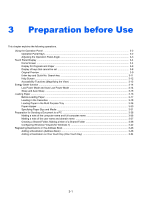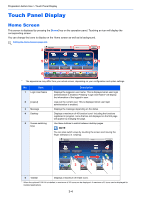Kyocera TASKalfa 4501i 3501i/4501i/5501i Operation Guide Rev-1 2013.6 - Page 108
Using the Operation Panel, Operation Panel Keys
 |
View all Kyocera TASKalfa 4501i manuals
Add to My Manuals
Save this manual to your list of manuals |
Page 108 highlights
Preparation before Use > Using the Operation Panel Using the Operation Panel Operation Panel Keys Displays the Home screen. Displays the System Menu screen. Displays the Status/Job Cancel screen. Displays the help guidance. Switches the touch panel display on the Copy screen and the Send screen to a magnified view. Displays the Counter screen. Displays the Copy screen. Displays the screen for sending. You can change it to display the Address Book screen. Displays the FAX screen. Puts the machine into Sleep Mode. Recovers from Sleep if in Sleep Mode. Puts the machine into Low Power Mode. Authenticates user switching, and exits the operation for the current user (i.e. log out). Displays the Interrupt Copy screen. Lit when the machine's main power is on. Touch panel. Displays buttons for configuring machine settings. Lights when there is paper in the job separator tray. Numeric keys. Enter numbers and symbols. Lights or blinks when an error occurs and a job is stopped. Blinks while printing Blinks while the machine is accessing the hard disk, or sending/receiving. fax memory or USB memory (general purpose item). Clears entered numbers and characters. Returns settings to their default states. Specifies registered information such as address numbers, user IDs and program numbers by number. Finalizes numeric key entry, and finalizes details during setting of functions. Operates linked with the on-screen [OK]. Cancels or pauses the job in progress. Starts copying and scanning operations and processing for setting operations. 3-2