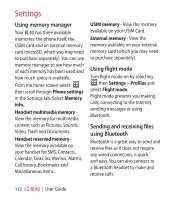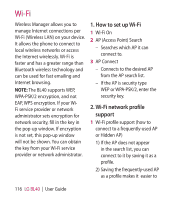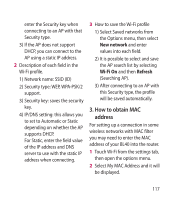LG BL40G User Guide - Page 115
Using a Bluetooth headset
 |
View all LG BL40G manuals
Add to My Manuals
Save this manual to your list of manuals |
Page 115 highlights
Using a Bluetooth headset 1 Check that your Bluetooth is On. 2 Follow the instructions that came with your headset to put it in pairing mode and pair your devices. 3 The headset will be automatically switched to Headset profile. 4 Touch Ask always or Allow without ask. NOTE: Bluetooth Headset sold separately. 115

115
Using a Bluetooth headset
Check that your Bluetooth is
On
.
Follow the instructions that
came with your headset to put
it in pairing mode and pair your
devices.
The headset will be automatically
switched to Headset profile.
Touch
Ask always
or
Allow
without ask
.
NOTE: Bluetooth Headset sold
separately.
1
2
3
4