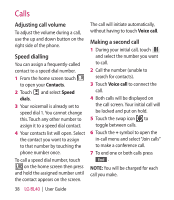LG BL40G User Guide - Page 41
Changing the common call, setting
 |
View all LG BL40G manuals
Add to My Manuals
Save this manual to your list of manuals |
Page 41 highlights
TIP! Select Fixed dial numbers to turn on and compile a list of numbers that can be called from your phone. You'll need your PIN2 code, available from your operator. Only numbers within the fixed dial list can be called from your phone. Changing the common call setting 1 Touch and choose Call settings in the Settings tab. 2 Touch Common settings. This lets you amend the following settings: Call reject - Slide the switch left for ON. You can touch the Reject list to choose all calls, specific contacts or groups or calls from unregistered numbers (i.e. not in your contacts). Send my number - Choose whether to display your number on an outgoing call. Auto redial - Slide the switch left for ON or right for OFF. Minute minder - Slide the switch left to ON to hear a tone every minute during a call. BT answer mode - Select Hands-free to be able to answer a call automatically while using a Bluetooth headset, or select Handset to press a handset key to answer a call. Save new number - Select ON or OFF to save a new number. Voice clarity - Select ON or OFF to clear noises around. This feature makes your voice louder and clearer. 41