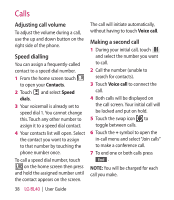LG BL40G User Guide - Page 42
Changing your video call, settings
 |
View all LG BL40G manuals
Add to My Manuals
Save this manual to your list of manuals |
Page 42 highlights
Calls Changing your video call settings 1 From the home screen, touch and scroll to Call settings in the Settings tab. 2 Touch Video call settings and select the settings for your video calls. Decide whether to use still image, then select one and/or switch on the mirror to see yourself on screen when making a video call. 42 LG BL40 | User Guide

42
LG BL40
|
User Guide
Calls
Changing your video call
settings
From the home screen, touch
and scroll to
Call settings
in the
Settings tab.
Touch
Video call settings
and
select the settings for your video
calls. Decide whether to use still
image, then select one and/or
switch on the mirror to see
yourself on screen when making
a video call.
1
2