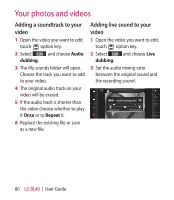LG BL40G User Guide - Page 80
Adding a soundtrack to your, video, Adding live sound to your
 |
View all LG BL40G manuals
Add to My Manuals
Save this manual to your list of manuals |
Page 80 highlights
Your photos and videos Adding a soundtrack to your video 1 Open the video you want to edit, touch option key. 2 Select Edit and choose Audio dubbing. 3 The My sounds folder will open. Choose the track you want to add to your video. 4 The original audio track on your video will be erased. 5 If the audio track is shorter than the video choose whether to play it Once or to Repeat it. 6 Replace the existing file or save as a new file. Adding live sound to your video 1 Open the video you want to edit, touch option key. 2 Select Edit and choose Live dubbing. 3 Set the audio mixing ratio between the original sound and the recording sound. Reset Audio mixing ratio Original sound Recording sound Save Undo Preview 80 LG BL40 | User Guide

80
LG BL40
|
User Guide
Adding a soundtrack to your
video
Open the video you want to edit,
touch
option key.
Select
Edit
and choose
Audio
dubbing
.
The My sounds folder will open.
Choose the track you want to add
to your video.
The original audio track on your
video will be erased.
If the audio track is shorter than
the video choose whether to play
it
Once
or to
Repeat
it.
Replace the existing file or save
as a new file.
1
2
3
4
5
6
Adding live sound to your
video
Open the video you want to edit,
touch
option key.
Select
Edit
and choose
Live
dubbing
.
Set the audio mixing ratio
between the original sound and
the recording sound.
Save
Undo
Preview
Audio mixing ratio
Original sound
Recording sound
Reset
1
2
3
Your photos and videos