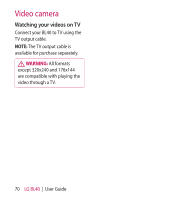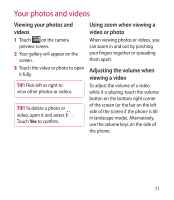LG BL40G User Guide - Page 74
Adding text to a photo, Adding an effect to a photo, Cropping a photo
 |
View all LG BL40G manuals
Add to My Manuals
Save this manual to your list of manuals |
Page 74 highlights
Your photos and videos Adding text to a photo 1From the editing screen, touch . 1 Select Signature Text or Bubble Text. 2 Type the text using the keypad and touch the Save icon. 3 Set the text to the desired location on the picture by sliding it. Touch the text, keypad will be enabled for reedit. Signature Text Save Undo Image Filter Adjustment Adding an effect to a photo 1 From the editing screen, touch Filter . 2 You can apply any of the various options to the photo 3 To undo an effect simply touch Undo . Cropping a photo 1 From the editing screen, touch . 2 Choose the shape you want to use to crop the picture. 3 Drag the box over the area you want to crop. 4 When you are happy with your selection, touch Save . 74 LG BL40 | User Guide

74
LG BL40
|
User Guide
Adding text to a photo
1
From the editing screen, touch
.
Select
Signature Text
or
Bubble
Text
.
Type the text using the keypad
and touch the Save icon.
Set the text to the desired
location on the picture by sliding
it.
Touch the text, keypad will be
enabled for reedit.
Text
Signature
Save
Undo
Image
Filter
Adjustment
1
2
3
Adding an effect to a photo
From the editing screen, touch
Filter
.
You can apply any of the various
options to the photo
To undo an effect simply touch
Undo
.
Cropping a photo
From the editing screen, touch
.
Choose the shape you want to
use to crop the picture.
Drag the box over the area you
want to crop.
When you are happy with your
selection, touch
Save
.
1
2
3
1
2
3
4
Your photos and videos