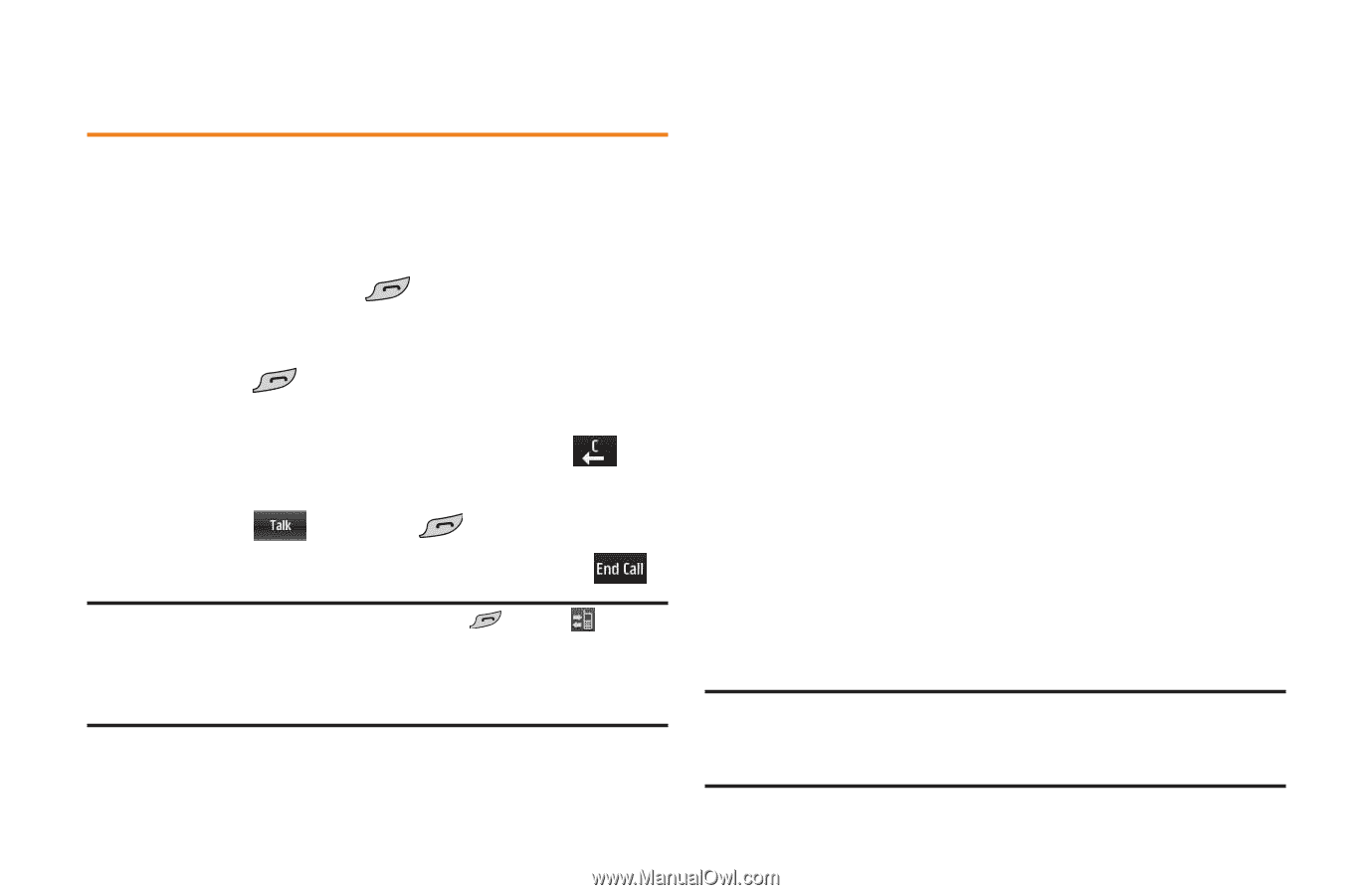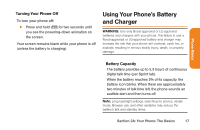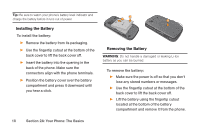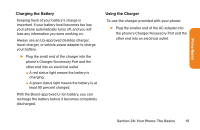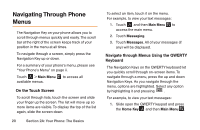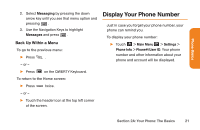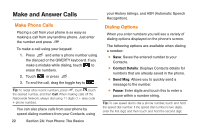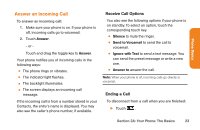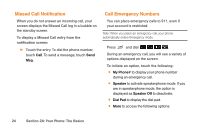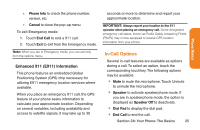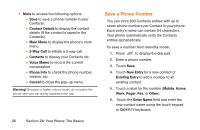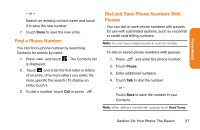LG LG272 Owners Manual - English - Page 34
Make and Answer Calls
 |
View all LG LG272 manuals
Add to My Manuals
Save this manual to your list of manuals |
Page 34 highlights
Make and Answer Calls Make Phone Calls Placing a call from your phone is as easy as making a call from any landline phone. Just enter the number and press . To make a call using your keypad: 1. Press and enter a phone number using the dial pad or the QWERTY keyboard. If you make a mistake while dialing, touch to erase the numbers. 2. Touch or press . 3. To end the call, drag the toggle key to . Tip: To redial other recent numbers, press , touch , touch the desired number, and then Call. When making calls off the Nationwide Network, always dial using 11 digits (1 + area code + phone number). You can also place calls from your phone by speed dialing numbers from your Contacts, using 22 Section 2A: Your Phone: The Basics your History listings, and ASR (Automatic Speech Recognition). Dialing Options When you enter numbers you will see a variety of dialing options displayed on the phone's screen. The following options are available when dialing a number: ⅷ Save: Saves the entered number to your Contacts. ⅷ Contact Details: Displays Contacts details for numbers that are already saved in the phone. ⅷ Send Msg: Allows you to quickly send a message to the number. ⅷ Pause: Enter digits and touch this to enter a pause within a number string. Tip: To use speed dial to dial a phone number, touch and hold the speed dial number. If the speed dial number is two digits, enter the first digit, and then touch and hold the second digit.