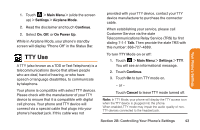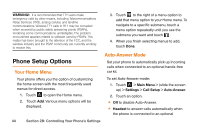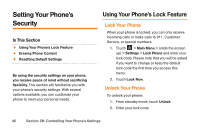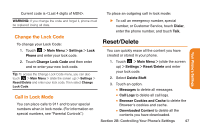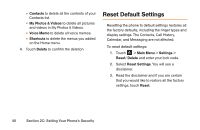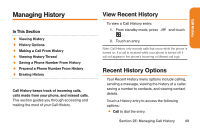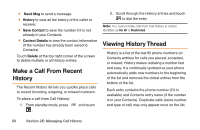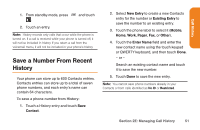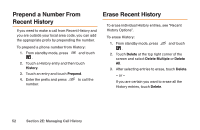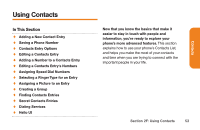LG LG272 Owners Manual - English - Page 60
Reset Default Settings - factory reset
 |
View all LG LG272 manuals
Add to My Manuals
Save this manual to your list of manuals |
Page 60 highlights
Ⅲ Contacts to delete all the contents of your Contacts list. Ⅲ My Photos & Videos to delete all pictures and videos in My Photos & Videos. Ⅲ Voice Memo to delete all voice memos. Ⅲ Shortcuts to delete the menus you added on the Home menu. 4. Touch Delete to confirm the deletion Reset Default Settings Resetting the phone to default settings restores all the factory defaults, including the ringer types and display settings. The Contacts, Call History, Calendar, and Messaging are not affected. To reset default settings: 1. Touch > Main Menu > Settings > Reset/ Delete and enter your lock code. 2. Select Reset Settings. You will see a disclaimer. 3. Read the disclaimer and if you are certain that you would like to restore all the factory settings, touch Reset. 48 Section 2C: Setting Your Phone's Security