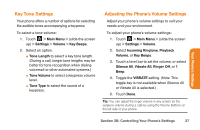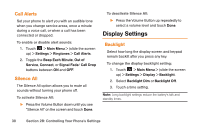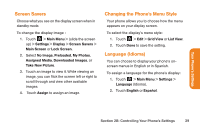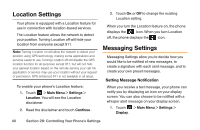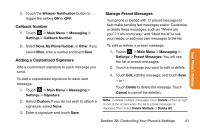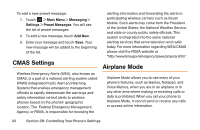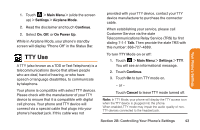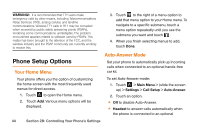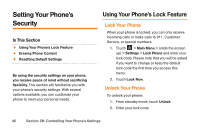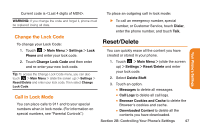LG LG272 Owners Manual - English - Page 54
CMAS Settings, Airplane Mode - boost mobile
 |
View all LG LG272 manuals
Add to My Manuals
Save this manual to your list of manuals |
Page 54 highlights
To add a new preset message: 1. Touch > Main Menu > Messaging > Settings > Preset Messages. You will see the list of preset messages. 2. To add a new message, touch Add New. 3. Enter your message and touch Save. Your new message will be added to the beginning of the list. CMAS Settings Wireless Emergency Alerts (WEA), also known as CMAS, is a part of a national alerting system called IPAWS (Integrated Public Alert and Warning System) that enables emergency management officials to rapidly disseminate the warnings and safety information via text alerts to wireless phones based on the phones' geographic location. The Federal Emergency Management Agency, or FEMA, is responsible for receiving the alerting information and forwarding the alerts to participating wireless carriers such as Boost Mobile. Such alerts may come from the President of the United States; the National Weather Service, and state or county public safety officials. This system is integrated into the same national alerting services that serve television and radio today. For more information regarding WEA/CMAS please visit the FEMA website at "http://www.fema.gov/emergency/ipaws/projects.shtm". Airplane Mode Airplane Mode allows you to use many of your phone's features, such as Games, Notepad, and Voice Memos, when you are in an airplane or in any other area where making or receiving calls or data is prohibited. When you set your phone to Airplane Mode, it cannot send or receive any calls or access online information. 42 Section 2B: Controlling Your Phone's Settings