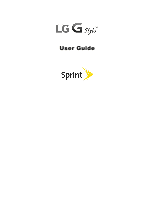TOC
ii
Tips for Editing Text
....................................................................................................................
24
Search Your Phone and the Web
.......................................................................................................
27
Phone and Web Search Using Text Entry
..................................................................................
27
Phone and Web Search Using Voice Command
........................................................................
28
Using Clip Tray
....................................................................................................................................
28
Google Account
...................................................................................................................................
29
Create a Google Account
............................................................................................................
29
Sign into Your Google Account
...................................................................................................
29
Google Play Store
...............................................................................................................................
30
Find and Install an Application
....................................................................................................
30
Reinstall an Application
...............................................................................................................
31
Lock and Unlock Your Screen
............................................................................................................
31
Unlock Your Screen Using the Knock Code Feature
..........................................................................
32
Update Your Phone
.............................................................................................................................
33
Update PRL
.................................................................................................................................
33
Update Profile
.............................................................................................................................
33
Update Firmware
........................................................................................................................
33
Update LG Software
...................................................................................................................
34
UICC Unlock
...............................................................................................................................
34
Your Phone Interface
..................................................................................................................................
35
Home Screen Basics
...........................................................................................................................
35
Home Screen Layout
..................................................................................................................
35
Extended Home Screens
............................................................................................................
36
Status Bar
...........................................................................................................................................
37
Notifications Window
...........................................................................................................................
40
Customize the Home Screen
..............................................................................................................
40
Create Shortcuts
.........................................................................................................................
40
Add and Remove Widgets on the Home Screen
........................................................................
41
Change the Phone's Wallpaper
..................................................................................................
42
Customize Applications Icons on the Home Screen
...................................................................
42
Phone App
...................................................................................................................................................
44
Place and Answer Calls
......................................................................................................................
44
Call Using the Phone Dialer
........................................................................................................
44
Answer Phone Calls
....................................................................................................................
45
In-Call Screen Layout and Operations
........................................................................................
45