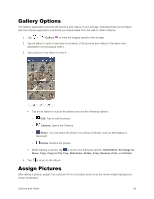LG LS770 Sprint Update - Lg G Stylo Ls770 Sprint User Guide - English - Page 88
Record Videos, Camera and Video Settings
 |
View all LG LS770 Sprint manuals
Add to My Manuals
Save this manual to your list of manuals |
Page 88 highlights
1. Tap > > Camera . 2. Frame your subject on the screen. 3. Focus indicators will turn from white to blue when the camera is focused. 4. Tap . Your picture will be automatically saved to the Gallery. Record Videos In addition to taking pictures, you can record, view, and send videos with your phone's built-in video camera. 1. Tap > > Camera . 2. Frame your subject on the screen. 3. Tap to start recording the video. 4. The length of the recording is displayed on the top left of the screen. Note: Tap to take pictures while recording video. 5. Tap to pause recording video. You can resume recording again tapping . 6. Tap to stop recording. Your video will be automatically saved to the Gallery. Camera and Video Settings You can adjust your camera‟s settings using the icons on the main camera screen and the full camera settings menu. ● Flash to turn the flash On, Off or set it to Auto. ● Swap camera to swap between the rear camera lens and the front camera lens. ● Mode to select the mode from: Auto, and Panorama. Auto: Default setting, automatically focuses on a subject. Panorama: Creates a wide photo of a panoramic view. Hold the phone horizontally, press the shutter once to start and slowly sweep the camera across the scene. ● Settings to adjust the following camera and video settings. Dynamic tone (HDR): Captures photo with multiple exposures and combines them into one optimal photo to get a better photo in tricky lighting situations. Camera and Video 79