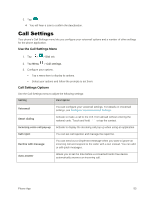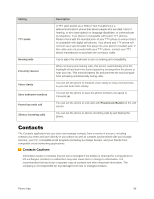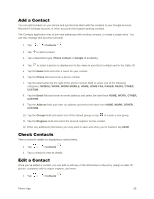LG LS770 Sprint Update - Lg G Stylo Ls770 Sprint User Guide - English - Page 62
Call Settings, Use the Call Settings Menu, Call Settings Options
 |
View all LG LS770 Sprint manuals
Add to My Manuals
Save this manual to your list of manuals |
Page 62 highlights
3. Tap . You will hear a tone to confirm the deactivation. Call Settings Your phone‟s Call Settings menu lets you configure your voicemail options and a number of other settings for the phone application. Use the Call Settings Menu 1. Tap > > Dial tab. 2. Tap Menu > Call settings. 3. Configure your options. Tap a menu item to display its options. Select your options and follow the prompts to set them. Call Settings Options Use the Call Settings menu to adjust the following settings: Setting Description Voicemail You can configure your voicemail settings. For details on Voicemail settings, see Configure Visual Voicemail Settings. Smart dialing Activate to make a call to the U.S. from abroad without entering the national code. Touch and hold or tap the contact. Incoming voice call pop-up Activate to display the incoming call pop-up when using an application. Call reject You can set call rejection and manage the reject list. Decline with message You can send out a simple text message when you want to ignore an incoming call and respond to the caller with a text instead. You can add or edit quick messages. Auto answer Allows you to set the time before a connected hands-free device automatically answers an incoming call. Phone App 53