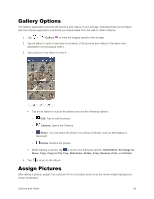LG LS770 Sprint Update - Lg G Stylo Ls770 Sprint User Guide - English - Page 89
Multi-point Auto-focus, Gesture Shot, View Your Pictures
 |
View all LG LS770 Sprint manuals
Add to My Manuals
Save this manual to your list of manuals |
Page 89 highlights
Image/Video size: Allows you to set the resolution for your pictures and videos. For pictures, choose from 4:3, 16:9, and 1:1. For videos, choose from FHD, and HD. Cheese shutter: Allows you to take pictures with voice commands. When on, just say "Cheese", "Smile", "Whiskey", "Kimchi", or "LG" to take a picture. Timer: Set your camera's timer. This is ideal if you want to be a part of the picture or video. Grid: Allows you to easily take pictures and video by displaying grid lines for easy alignment. SD card: Menu displayed if you have inserted an SD card. Set the storage location for your videos or pictures. Choose from IN (internal storage) or SD (microSD card). Note: This option will be displayed when you insert a microSD card into the phone. Help: Allows you to learn how a function works. This icon will provide you with a quick guide. Multi-point Auto-focus When you take a picture, the Multi-point Auto-focus (AF) function operates automatically and will allow you to see a clear image. Gesture Shot Your camera images are stored in the Gallery app. You can view them in a slideshow, share them with your friends, and delete and edit them. View Your Pictures Your camera images are stored in the Gallery app. You can view them in a slideshow, share them with your friends, and delete and edit them. 1. Tap > > Gallery . 2. Select a location and tap an image to view your picture. Camera and Video 80