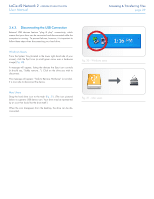Lacie d2 Network 2 User Manual - Page 30
Accessing Shares through the Internet, - download
 |
View all Lacie d2 Network 2 manuals
Add to My Manuals
Save this manual to your list of manuals |
Page 30 highlights
LaCie d2 Network 2 • DESIGN BY NEIL POULTON User Manual 3.5. Accessing Shares through the Internet You can access your d2 Network 2 through the internet. For information on establishing the connection, see 4.10. Dashboard: Network. Once connected, it is easiest to access your files using the web browser-based File Browser. You can upload, download, and stream most types of multimedia files such as mp3 and flv. For more information on the File Browser, see 3.3. Accessing Shares Using File Browser. Accessing & Transferring Files page 30

LaCie d2 Network 2
• DESIGN BY NEIL POULTON
Accessing & Transferring Files
User Manual
page 30
3.5. Accessing Shares through the
Internet
You can access your d2 Network 2 through the internet. For infor-
mation on establishing the connection, see
4.10. Dashboard: Net-
work
.
Once connected, it is easiest to access your files using the web
browser-based File Browser. You can upload, download, and
stream most types of multimedia files such as mp3 and flv. For more
information on the File Browser, see
3.3. Accessing Shares Using
File Browser
.