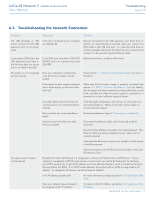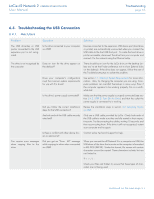Lacie d2 Network 2 User Manual - Page 63
Troubleshooting the Network Connection, - reviews
 |
View all Lacie d2 Network 2 manuals
Add to My Manuals
Save this manual to your list of manuals |
Page 63 highlights
LaCie d2 Network 2 • DESIGN BY NEIL POULTON User Manual Troubleshooting page 63 6.3. Troubleshooting the Network Connection Problem Question Solution The USB drive/key or USB printer connected to the USB expansion port is not recognized. Is the drive connected to your computer via USB type B? Devices connected to the USB expansion port (hard drive or printer) are automatically unmounted when you connect the USB cable to the USB host port. To make the hard drive or printer accessible, disconnect the drive from your computer and connect it to the network using the Ethernet cable. I connected a USB drive to the USB expansion port Type A, but the drive does not mount and is not listed in the LNA. Is the USB drive formatted in MS-DOS (FAT32) and is its capacity more than 500 GB? Reformat the drive in a different file format. The system is not recognized by the computer. Does your computer's configuration meet the minimum system requirements? Check section 1.1. Minimum System Requirements for more information. Is the system's power supply connected and is the blue light on the front of the drive on? Make sure that the power supply is properly connected (see section 2.2. STEP 2: Connect the Ethernet Cable for details); that the system has been powered on pushing the button on the back; and that the outlet the power supply is connected to is powered on or has a sufficient supply of power. Is the blue light on the front of the device flickering for an inordinate period of time? If the blue light is flickering or will not turn on, the power supply may be defective. Please contact your LaCie reseller or LaCie Customer Support. Did you follow the correct installation steps? Review the installation steps (2. Connecting to a Network). Are both ends of the Ethernet cable firmly connected? Disconnect the Ethernet cable, wait 10 seconds and then reconnect. Ensure that the interface connectors are properly aligned. The Ethernet cable can only be inserted one way. Make sure it is correctly oriented. Check that the Ethernet connectors are straight and fully seated in the Ethernet ports. Make sure that you use the Ethernet cord provided in the LaCie d2 Network 2 box. The system doesn't appear on the network. By default the LaCie d2 Network 2 is configured to retrieve its IP address from a DHCP server. If your network is managed by a DHCP server and you cannot access your LaCie d2 Network 2, try checking your DHCP server's log. To get the IP address, run LaCie Network Assistant, which is located on the LaCie Storage Utilities CD-ROM. If no DHCP server detected, the product will run APIPA to assign itself an IP address. To change this IP address, use LaCie Network Assistant. Is the IP address properly set? For more information, please see section 4.10. Dashboard: Network. Does your network require devices to be assigned a static IP address? To assign a static IP address, see section 2.6. Assigning a Static IP Address. continued on the next page >>