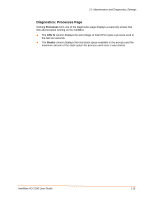Lantronix IntelliBox-I/O IntelliBox-I/O - User Guide - Page 110
Diagnostics: Ping Diagnostics, Ping Settings, Description
 |
View all Lantronix IntelliBox-I/O manuals
Add to My Manuals
Save this manual to your list of manuals |
Page 110 highlights
11: Maintenance and Diagnostics Settings Diagnostics: Ping Page Figure 11-6 Diagnostics: Ping Page Diagnostics: Ping Page Settings Host Count Timeout Table 11-2 Diagnostics: Ping Page Description Enter the IP address you want the IntelliBox to ping. Enter the number of ping packets that the IntelliBox should try to send to the Host. Default is 3. Enter the maximum number of seconds that the IntelliBox should wait for a response from the host before timing out. Default is 5 seconds. IntelliBox-I/O 2100 User Guide 110

11: Maintenance and Diagnostics Settings
IntelliBox-I/O 2100 User Guide
110
Diagnostics: Ping Page
Figure 11-6 Diagnostics: Ping Page
Table 11-2 Diagnostics: Ping Page
Diagnostics:
Ping Page
Settings
Description
Host
Enter the IP address you want the IntelliBox to ping.
Count
Enter the number of ping packets that the IntelliBox should try to send to
the Host. Default is 3.
Timeout
Enter the maximum number of seconds that the IntelliBox should wait for
a response from the host before timing out. Default is 5 seconds.