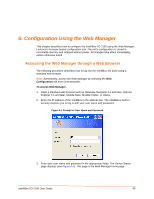Lantronix IntelliBox-I/O IntelliBox-I/O - User Guide - Page 44
Web Manager Menu Structure 1 of 5, continued on next
 |
View all Lantronix IntelliBox-I/O manuals
Add to My Manuals
Save this manual to your list of manuals |
Page 44 highlights
6: Configuration Using the Web Manager Status Network Figure 6-3 Web Manager Menu Structure (1 of 5) Product Information Network Settings Line Settings Tunneling Network Configuration Boot Client DHCP Client IP Address Network Mask Gateway Hostname Domain DHCP Client ID Ethernet Link Line Tunnel Line 1 Line 2 Line 3 Line 4 . . . Tunnel 1 Tunnel 2 Tunnel 3 Tunnel 4 . . . Statistics Configuration Command Mode Name Status Baud Rate Parity Data Bits Mode Wait Time Serial String Echo Serial String Signon Message Stop Bits Flow Control Xon char Xoff char Statistics Accept Mode Packing Mode Serial Settings Connect Mode Modem Emulation Start/Stop Chars Disconnect Mode AES Keys IntelliBox-I/O 2100 User Guide (continued on next page) 44

6: Configuration Using the Web Manager
IntelliBox-I/O 2100 User Guide
44
Figure 6-3 Web Manager Menu Structure (1 of 5)
Product Information
Network Settings
Line Settings
Tunneling
Status
Line 1
Line 2
Line 3
Line 4
Statistics
Configuration
Command Mode
Data Bits
Stop Bits
Flow Control
Mode
Wait Time
Serial String
Echo Serial String
Signon Message
Line
Parity
Baud Rate
Name
Status
Xon char
Xoff char
.
.
.
Network Configuration
Boot Client
DHCP Client
IP Address
Network Mask
Gateway
Hostname
Domain
DHCP Client ID
Network
Ethernet Link
Tunnel 1
Tunnel 2
Tunnel 3
Tunnel 4
Statistics
Accept Mode
Packing Mode
Serial Settings
Connect Mode
Modem Emulation
Start/Stop Chars
Disconnect Mode
AES Keys
Tunnel
.
.
.
(continued on next page)