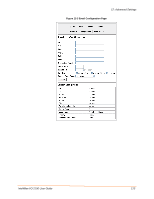Lantronix IntelliBox-I/O IntelliBox-I/O - User Guide - Page 128
<control>, SSH Max Sessions
 |
View all Lantronix IntelliBox-I/O manuals
Add to My Manuals
Save this manual to your list of manuals |
Page 128 highlights
12: Advanced Settings Command Line Interface Configuration Page Settings SSH Max Sessions Login Password Enable Level Password Quit connect line Description Specify the maximum number of simultaneous SSH sessions that will be allowed. Enter the password that must be specified for the initial Telnet login session. Default is PASS. Enter the password that must be specified to access the "enable" level in the CLI. Disabled by default. Enter a string to terminate a connect line session and resume the CLI. Type before any key the user must press when holding down the Ctrl key. An example of such a string is L. Note: A connect line session is a CLI-only feature. Type connect and subsequent characters go out the selected line and a subsequent display comes from characters received on the line. This mode ends after you type this string (e.g., L). The CLI command mode returns. IntelliBox-I/O 2100 User Guide 128