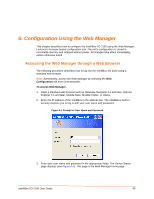Lantronix IntelliBox-I/O IntelliBox-I/O - User Guide - Page 43
Configuration Using the Web Manager, IntelliBox-I/O 2100 User Guide, Description
 |
View all Lantronix IntelliBox-I/O manuals
Add to My Manuals
Save this manual to your list of manuals |
Page 43 highlights
6: Configuration Using the Web Manager Page Network Protocol Stack Query Port RSS SNMP SSH SSL Syslog System Terminal TFTP Tunnel XML Description Lets you configure the current network interface on the IntelliBox. Lets you perform lower level network stack-specific activities. See Page 51 135 Displays and lets you change configuration settings for the 118 query port. Enables you to configure the RSS feed that contains up-to-date 90 information about configuration changes. Displays and lets you change the current Simple Network 80 Management Protocol (SNMP) configuration settings. Displays and lets you change the configuration settings for 165 SSH server host keys, SSH server authorized users, SSH client known hosts, and SSH client users. Lets you upload an existing certificate or create a new self- 101 signed certificate. Lets you specify the severity of events to log and the server 84 and ports to which the syslog should be sent. Lets you reboot the IntelliBox, restore factory defaults, upload 117 new firmware, change the IntelliBox's long and short names, and change the time setting. Lets you change current settings for a terminal. 76 Displays statistics and lets you change the current 83 configuration for the Trivial File Transfer Protocol (TFTP) server. Displays the current connection statistics and lets you change 60 the current configuration settings for 2 tunnels for the IntelliBox. Lets you export XML configuration and status records, and 129 import XML configuration records. IntelliBox-I/O 2100 User Guide 43